When defining an equation, you can also ask Prism to report transforms of the best-fit values on the "Transforms to report" tab.
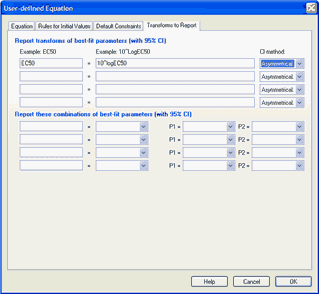
Prism only reports results when the results of the transform is monotonic. Otherwise the results will be blank. This is true for both symmetric and asymmetric confidence intervals.
Transforms of one parameter
Entering the transform
Enter simple transforms of one parameter. On the left side enter the name you want to give the results. On the right side enter the transform.
Example: You fit data to an equation that includes a parameter logEC50 that is the logarithm of an EC50, but you want to also report the EC50. Enter the label 'EC50' on the left and '10^logEC50' on the right (without the quotes).
Example: You fit data to an equation that reports a rate constant K, but also want to report the half-life. Enter the label 'HalfLife' on the left and 'ln(2)/K' on the right (without the quotes).
Confidence intervals - Symmetrical vs. asymmetrical
When transforming a single parameter, choose between symmetrical and asymmetrical confidence intervals via a drop down to the right of the transform.
If you choose to report a symmetrical confidence interval, Prism also reports the SE of that parameter, and both SE and CI are exactly the same as they would have been if you had fit that transformed parameter directly. For example if you fit an exponential decay model to determine the rate constant, and transform that rate constant (take its reciprocal) to compute the time constant, the SE and CI of the time constant will be exactly the same as they would have been had you fit the time constant directly.
If you choose to report an asymmetrical confidence interval, Prism transforms both confidence limits to create the confidence interval of the transformed parameter. In most cases, this transformed confidence interval will not be symmetrical.
Choosing between the two is often not straightforward. The symmetrical intervals give you the results you would have had if you had chosen to express the model differently. The asymmetrical results simply express the same confidence interval on a different scale. You want to compute the confidence intervals on the scale where the true uncertainty is most symmetrical. You can then transform those confidence limits to come up with asymmetrical confidence interval on a different scale.
Prism 4 (and earlier) always reported the asymmetrical intervals for EC50 and half lives, which were automatically calculated for built-in equations, and did not offer the choice of transforming parameters in user-defined models.
If your transform simply changes units, then Prism still offers the two choices, but the choice doesn't matter as both end up being exactly the same. This is the case whenever the transform of parameter K is of the form a*K+b
Interpolating transforms
How to interpolate points off the curve
You can also use these 'transforms' to report values from the curve. The interpolated value and its confidence interval will appear in the results, the same as other transformed parameters.
Use this syntax:
Y[value or parameter] |
The Y value of the curve when X is the value you enter within the brackets. Within the brackets, enter either a number or the name of a parameter and Prism will use the best-fit value of that parameter. You cannot enter a mathematical expression. The Y value will be computed for any X, but confidence intervals will be calculated only when the X value is within the range of the X axis. |
X[value or parameter] |
The X value of the curve when Y is the value you enter within the brackets. Within the brackets, enter either a number or the name of a parameter and Prism will use the best-fit value of that parameter. You cannot enter a mathematical expression. Prism searches for the Y value you entered within the range the curve is plotted (Range tab) and extending in each direction a distance equal to half that range. It reports the smallest X value it finds within that range that corresponds to the Y value you entered, and doesn't alert you when the curve oscillates so there are several X values at a particular Y value. If both X and Y are within the axis range, a confidence interval is also calculated. |
Example: You fit data to a log(dose) response curve and want to report the antilog of the X value (dose) when Y=50 (which is not always the same as the EC50). For the second example, you would enter "Dose at Y=50' on the left, and '10^X[50]' on the right.
Confidence intervals
The confidence interval for interpolating transforms is computed by interpolation off the confidence bands of the regression curve. You don't have a choice of symmetrical vs. asymmetrical intervals.
Combining two parameters
Usefulness of combining parameters
The bottom half of the tab lets you define combinations of parameters to report. For example, you can report the sum of two parameters, or the ratio. Enter the name you want to give to the transform on the left, and then choose the calculation from the drop-down list (say "P1/P2" for a ratio). Then choose which parameter is P1 and which is P2 in the drop downs on the right.
Confidence intervals
When Prism combines two parameters to come up with a calculated value, it is smart about propagating the errors. The standard error and confidence interval it reports for the calculated variable are exactly the same as they would have been had you rearranged the equation to directly fit that calculated value.