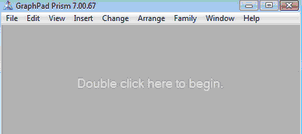There are two ways to close a Prism file without exiting Prism:
• Use the File..Close menu command. Or File..Close all command to close all open files but still leave Prism running.
•Close the file by clicking on an icon.
Using Windows, distinguish the icon to close a file from the one that exits Prism.

Using Mac, each open file is in its own window. Close it by clicking the red circle in the upper left.
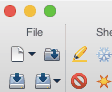
Why close Prism files without exiting Prism? Because the next file will open more quickly if you don't also need to initialize Prism by relaunching it.
With either platform, if you close the last open file, Prism still remains open. On the Mac, you'll see it in the dock and its menu will still be active so you can open another project or create one. On Windows, the Prism window will remain open.