Click the New button on the toolbar, or drop the Insert menu, and choose New Layout

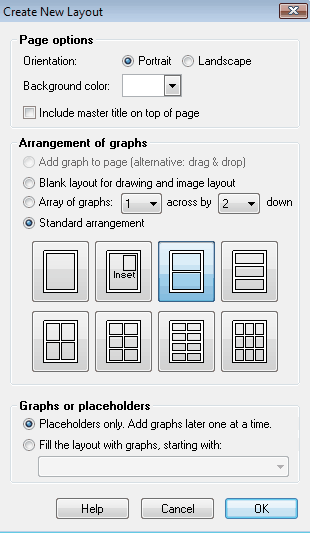
1. Choose whether you want portrait or landscape orientation for the overall page, and choose its background color.
2. Choose the number of placeholders you want on the page, and their arrangement.
3. Decide either to start with a layout page with placeholders only, or (new to Prism 7) to automatically place graphs onto the layout. In the latter case, you specify the first graph and Prism places the other graphs automatically working in the order the graphs appear in the Graphs section of the navigator.