After reviewing the results of an analysis, you may want to change your choices. Click on the Results button in the upper left corner of any analysis results sheet to open the Analysis Parameters dialog.
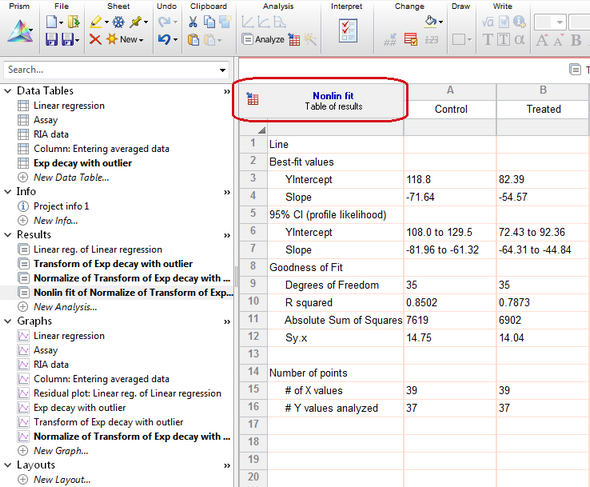
Two buttons in the toolbar let you change an analysis:
 -- Change the analysis parameters (choices).
-- Change the analysis parameters (choices).
 -- Change which data table and data sets are analyzed.
-- Change which data table and data sets are analyzed.