Occasionally when calculating asymmetric (profile likelihood) confidence intervals for parameters in nonlinear regression, Prism is unable to calculate a "complete" interval. This issue can take a number of forms:
•Prism could calculate a lower limit to the confidence interval, but not an upper limit
•Prism could calculate an upper limit to the confidence interval, but not a lower limit
•Prism could not calculate a lower or an upper limit to the confidence interval
Remember that a 95% confidence interval is a range of values within which you can be 95% certain that the true value can be found. How does this apply to each of the situations above?
•Calculated lower, but no upper limit: you can be 95% certain that the "true" parameter value is greater than the calculated lower confidence limit. However, you have no real certainty about how large this value could be
•Calculated upper, but no lower limit: you can be 95% certain that the "true" parameter value is smaller than the calculated upper confidence limit. However, you have no real certainty about how small this value could be
•No upper or lower limit: you really can't have any certainty about the "true" parameter value at all. Based on your data, the given parameter estimate is the best you can do, but you can't be certain at all just how big or small the "true" parameter value is.
It’s important to note that the inability to report a confidence interval is rare, and occasionally it’s possible to calculate a wider confidence interval when a narrower confidence interval cannot be reported (for example, obtaining a 90% confidence interval when a 95% confidence interval cannot be reported). There are a number of different ways that Prism will indicate that a confidence interval is incomplete, and they have subtly different meanings. Read more about ways that incomplete confidence intervals can be displayed on these specific error pages:
Confidence intervals reported as "Very wide"
Confidence intervals reported using Question marks "???"
Choices in the Nonlinear Regression parameters dialog that affect Confidence Intervals
You have a choice, in the Confidence tab, to either identify parameters as "unstable", to mark entire fits as "ambiguous", or neither. The option to mark parameters as "unstable" was changed to be the default option starting in Prism 9.0.
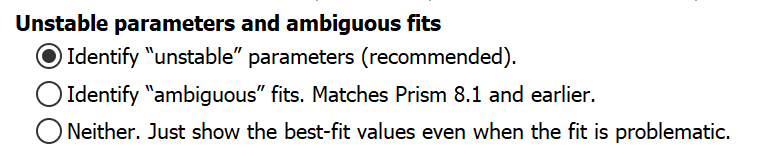
Note that if you choose to identify "ambiguous" fits, Prism may identify one or more parameters with a tilde (~). When this happens, Prism simply will not attempt to calculate a confidence interval, and will report "Very wide" instead.