Prism lets you format the X column for entry of numbers , elapsed time in hh:mm:ss, or dates. Choose on the Welcome (File..New) dialog:
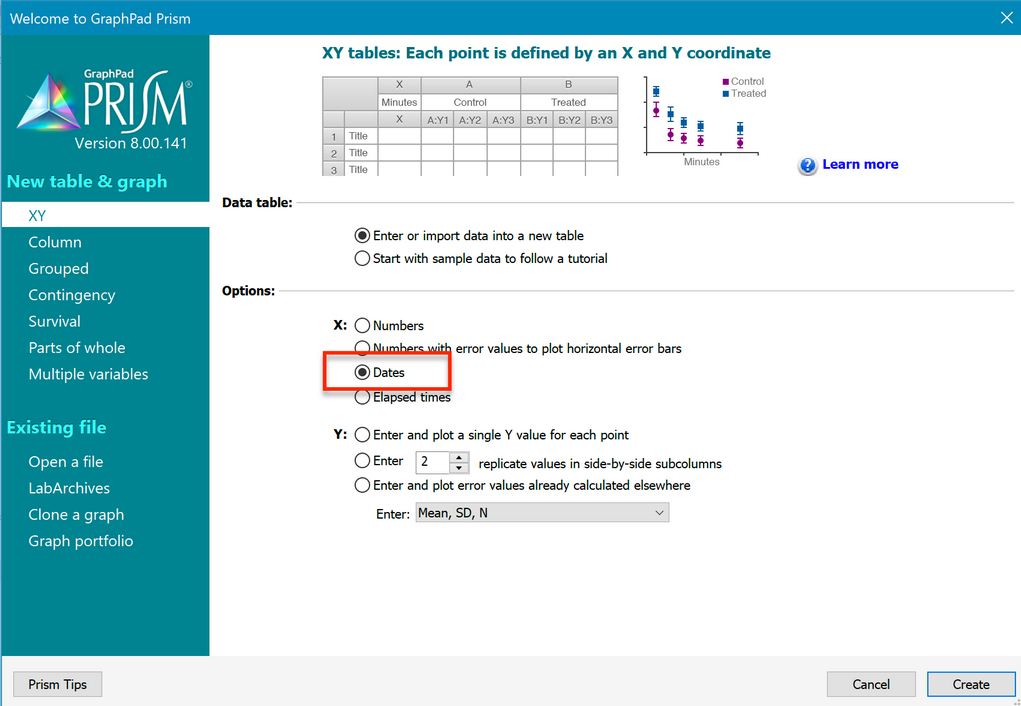
If you choose elapsed time, enter time as hh:mm or hh:mm:ss. For example, enter 1:12:30.2 to enter an elapsed time of 1 hour, 12 minutes, 30.2 seconds.
If you chose to enter dates, you can enter dates in almost any format. Prism will figure out what you meant and display the date on the table in a standard format (that you cannot change).
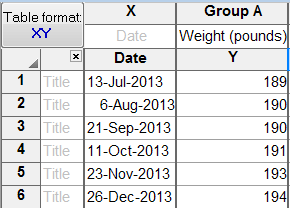
XY graphs can now label the X axis with the dates or elapsed times you entered.
When performing XY analyses (or making graphs with numerical X axis), the dates or elapsed times you entered are converted to numbers using units and a starting date that you choose in the Format Data Table dialog.