Prism Cloud is only available with eligible subscriptions and in specific regions. |
After logging in (or signing up) to Prism Cloud, you should see the following screen:
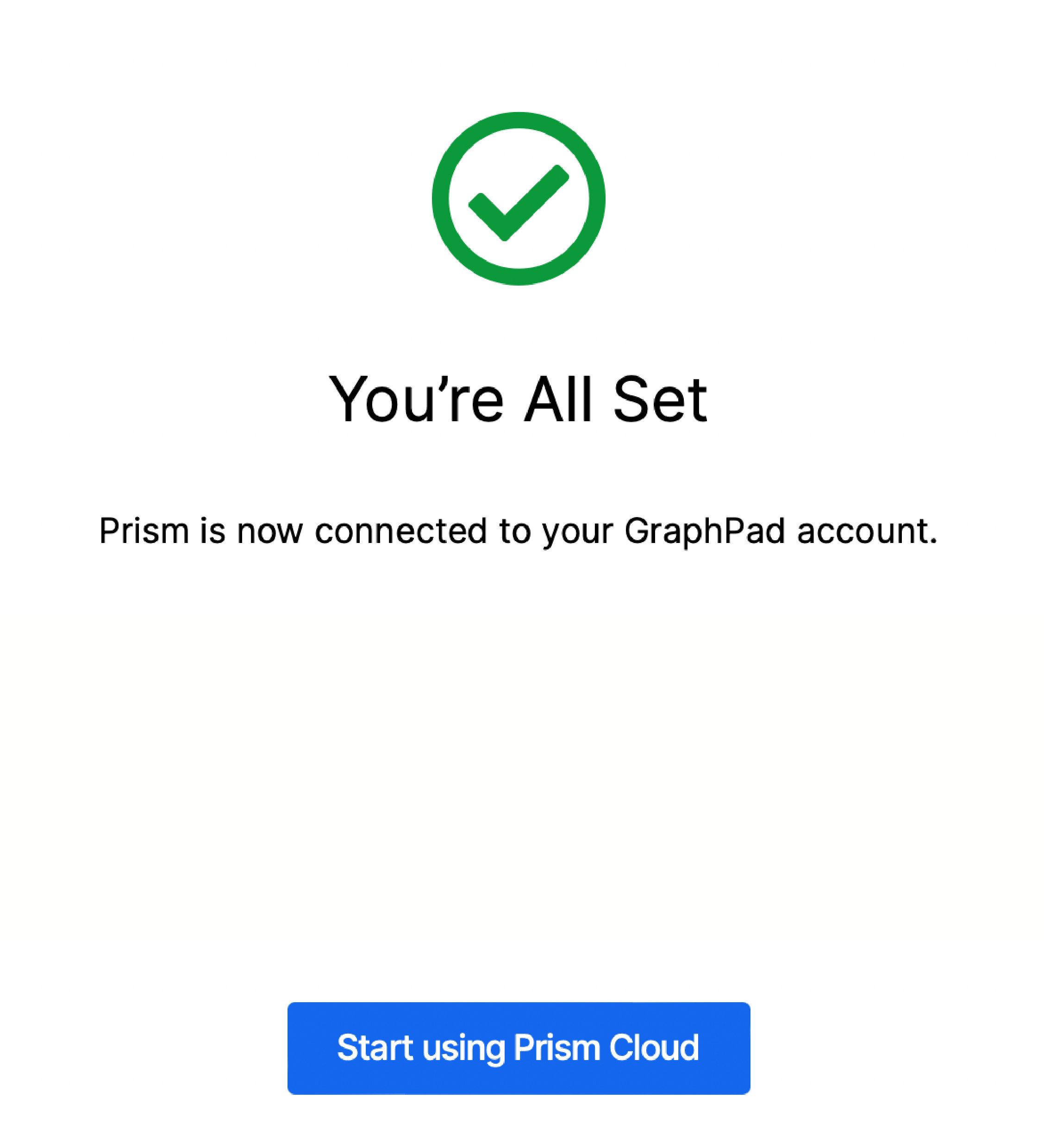
On this final screen, you may see a variety of different alert messages. If you see one of these messages, you'll still be logged into Prism Cloud within the desktop application, but there may be some problems getting you connected to Prism Cloud and ready to publish. Each of these messages are described below.
There is no workspace associated with the Activation Code
You will see this error if your Prism subscription has no Prism Cloud Workspace associated with it. A Prism Cloud Workspace is required to publish your Prism projects to Prism Cloud. However, even without a workspace, you can still log in to Prism Cloud, others can still share published work with you, and you can review and collaborate on this shared work.
There are no seats left in the associated Prism Cloud Workspace
This error occurs when the Prism Cloud Workspace associated with your subscription is full. The number of seats available in each workspace is determined by the number of activations in the associated Prism subscription. If no more seats are available, you cannot be added to this workspace and will not be able to publish your Prism files to Prism Cloud. In order to be added to your workspace, your Prism Cloud Workspace Owner or Administrator should either free up a seat and add your email as a workspace member, or additional seats must be purchased for your group's Prism subscription license.