Prism Cloud is only available with eligible subscriptions and in specific regions. |
Most of the time, you'll probably log in to Prism Cloud from within the Prism desktop application. However, you can also get to Prism Cloud directly from your web browser. Simply use the URL https://app.graphpad.com/ and if you aren't already signed in, you'll be shown the login page.
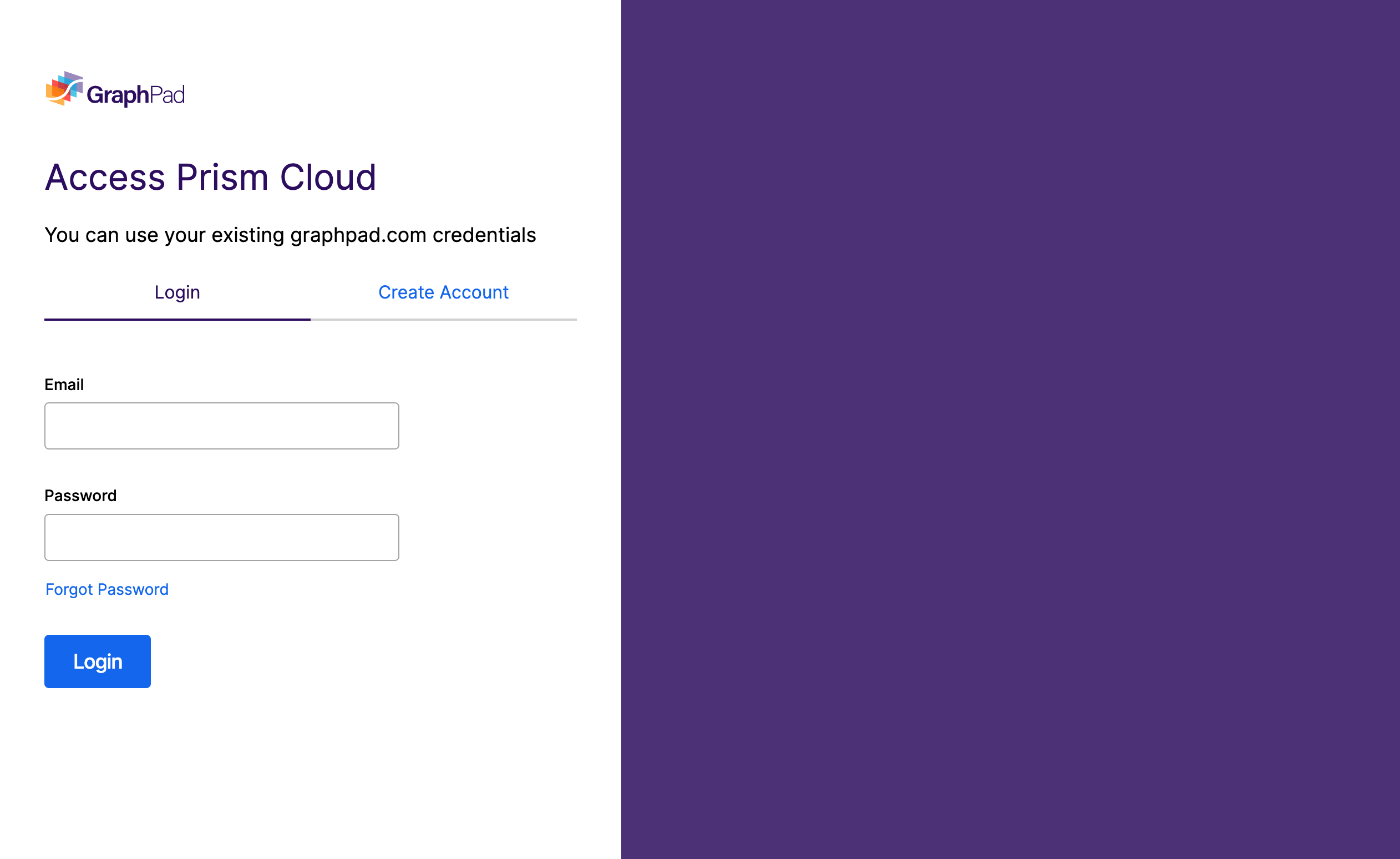
You can log in with your GraphPad.com account credentials, or use the Create Account form to register a new account. Once you're logged in, you'll likely spend much of your time within Prism Cloud navigating to different published projects within various folders within your workspace. You'll encounter these terms quite a bit on these pages, so it's a good idea to familiarize yourself with them now.
•Projects are the representations of your Prism files that you've published to Prism Cloud, and contain the graphs and layouts of the published file for you to browse.
•Folders are where projects are stored within Prism Cloud. Use folders to organize the projects published to your workspace and ensure that different groups of users within your workspace know where to find the right published projects. Note that every project must be published into a folder.
•Workspaces represent the shared place where members of your Prism subscription (or others that have been invited) can publish and review their Prism projects. Each Prism subscription has its own workspace, but individuals may belong to more than one workspace (if they belong to more than one subscription or if they've been invited to another workspace as a collaborator).