Prism is still Prism
Prism works as it always did. If you know Prism 6 or 7, you can discover most of the new features as you use Prism. It won't be hard to adjust. But there are four things you should know before you start.
Switch between analysis pages using analysis tabs
Many analyses in Prism present results on multiple pages (sometimes called subpages or views). With earlier versions of Prism, you would navigate between them using subpages indented under the analysis name in the navigator. The Prism 8 navigator does not show subpages. Instead, they are shown as analysis tabs above the results. The results on some tabs are designed for graphing, not viewing. These are hidden by default but can be shown using the drop down menu.
Here is the look in Prism 8.0 and 8.1.
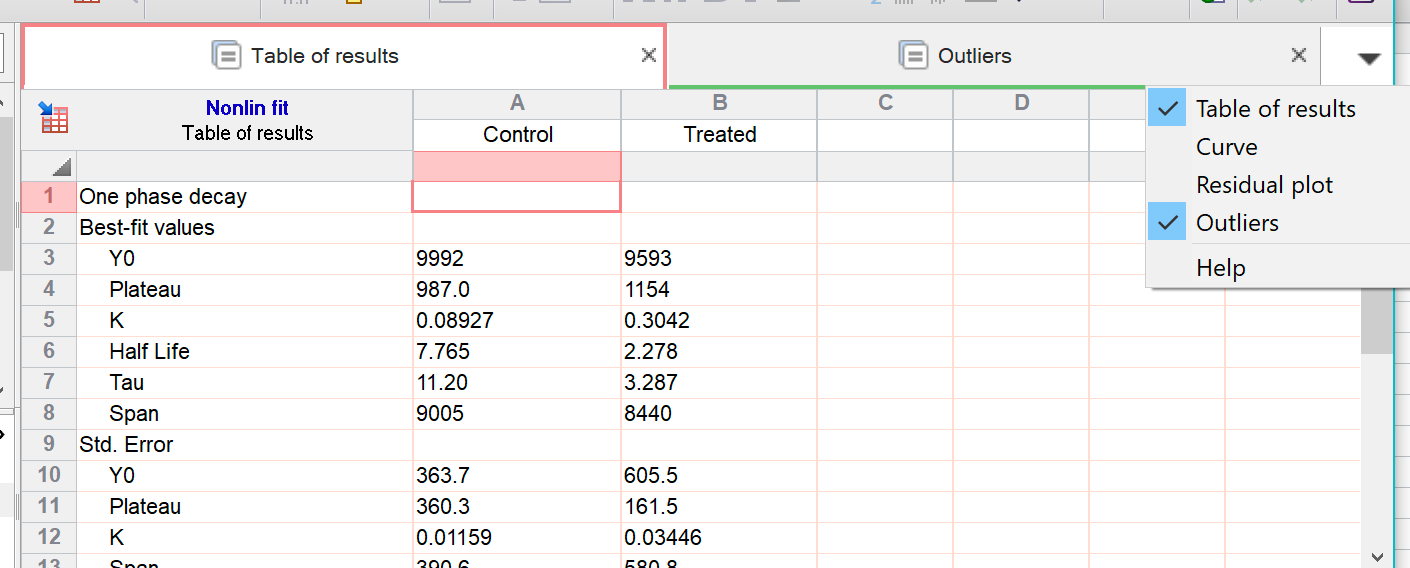
Prism 8.2 introduces a new look that should make analysis tabs easier to discover.
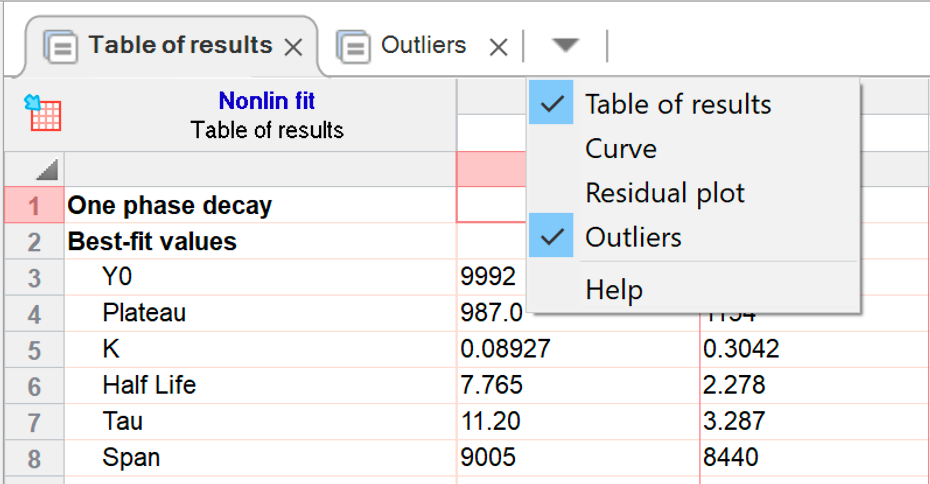
New family pane at the bottom of the navigator
The navigator in Prism 8 always shows a panel showing the family of sheets related to the current sheet, making it easier to move among related sheets. This replaces the old Family folder, which few people used. Chains of analyses are automatically indented, replacing the old Data+Results folder.
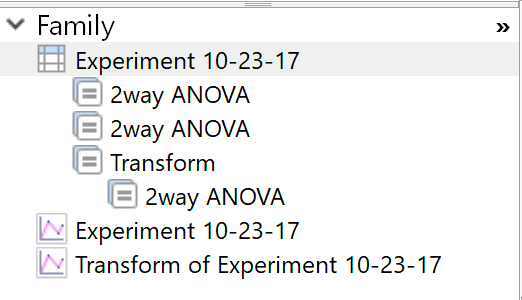
Beginning in Prism 8.2, the Navigator can be toggled between separate "Data" and "Results" sections and a single "Data with Results" view by right clicking in the Navigator.
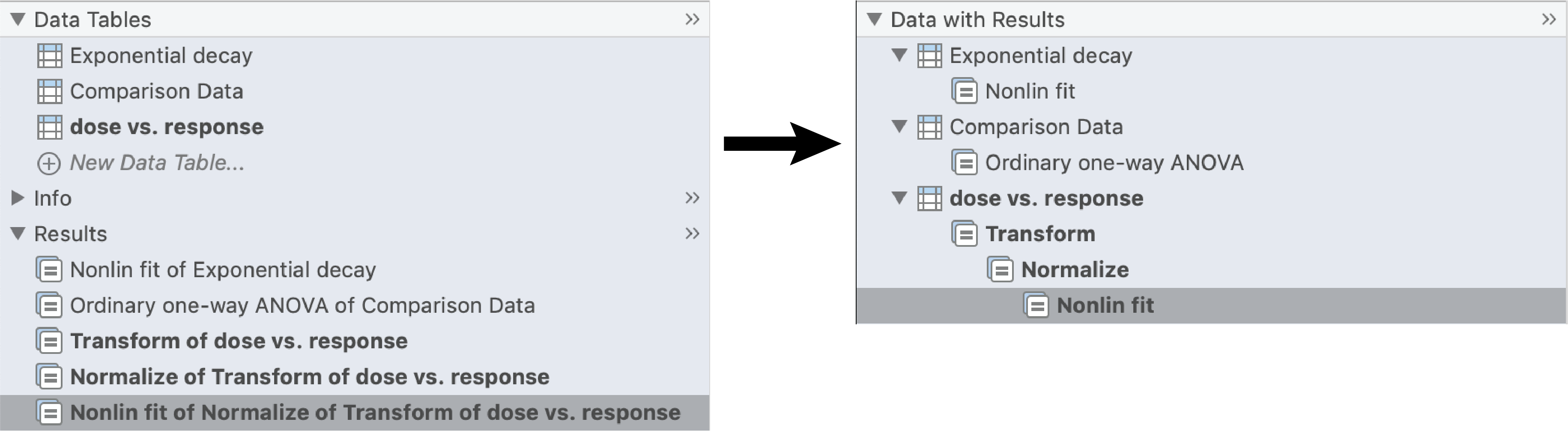
The complicated column statistics analysis has been split into three focused analyses
The column statistics analysis was complicated because it combined distinct analyses in one complicated dialog. Prism 8 makes things easier by offering three focussed analyses: Descriptive statistics, Normality (and lognormality) testing, and one-sample t test (and Wilcoxon) tests.
The Welcome dialog has a new explicit choice for starting with tutorial data or with a blank table
Prism 7 and earlier mixed the choices for starting with a blank table or with tutorial data in a sometimes long set of choices. Prism 8 is more explicit. You need to first choose to begin with a blank table or tutorial data. When you first use Prism 8, it will be set to show you a list of tutorial data sets. You need to make an explicit choice to start with a blank table.
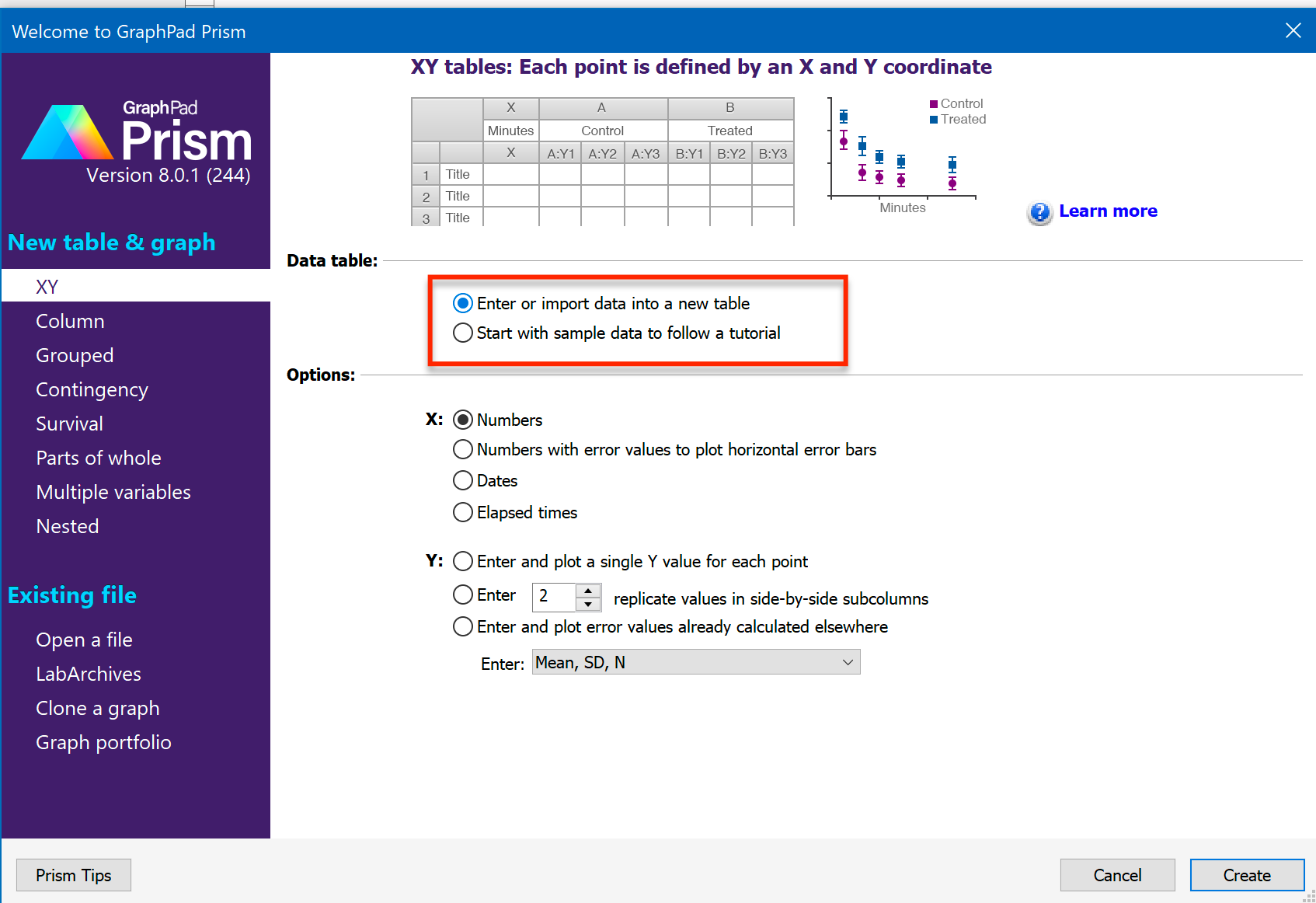
Windows only: No more child windows in parent windows
With prior versions of Prism for Windows, there was one master (parent) window that could contain multiple child windows each with its own project file. With a trick, you could create two separate parent windows.
With Prism 8 Windows, the concept of parent or master window is gone. Each open file has its own window. This is the modern way of working (which almost all applications use) and makes it much easier to work with multiple displays. But it is a change, and may take a while to get used to.
Prism Mac always showed each open file in its own window, so there is no change with Prism 8.