By default, Prism puts generic titles on top of the graph and on the X- and Y-axes.
To edit a title:
Click in the title to select it. If you are editing a Y-axis title, it will be temporarily displayed horizontally for editing. Edit (or replace) the text. To enter more than one line, press Enter between lines. When you are done, click in the background of the graph. While editing the title, you can use controls in the text toolbar.

To delete a title:
Drag over the title to select it. If you are editing a Y-axis vertical title, it will be temporarily displayed horizontally for editing. Then press the DEL key.
To bring back a deleted title:
Double-click an axis to open the Format Axes dialog. Check "Show title" in the Titles and Fonts tab of Format Axes dialog.
To change the font of a title:
Select the title, or a portion of it, and use Font tools on the toolbar. Or double-click on the axis to open the Format Axes dialog, go to the Titles&Fonts tab, and click the Font button.
To make a title a bit smaller or bigger.
Select the title, Then press the  or
or  buttons on the toolbar to change the point size.
buttons on the toolbar to change the point size.
To justify a title:
Usually a title is centered over the graph or axis. To justify the title with the right or left edge of the axis, select the title and click on the text justify button on the Text toolbar.

To move a title:
Move the mouse near the title until the cursor turns into a two-headed arrow  . Then hold down the primary mouse button and drag the title into position. Alternatively, go to the Titles and Fonts tab of the the Format Axes dialog, where you can position the title by entering the desired distance between the axis and the title.
. Then hold down the primary mouse button and drag the title into position. Alternatively, go to the Titles and Fonts tab of the the Format Axes dialog, where you can position the title by entering the desired distance between the axis and the title.
A graph title is always centered over the graph, and an axis title is always centered on the axis. If you want noncentered titles, delete the title and then create a separate text object which can be positioned anywhere.
To hide a title, or rotate a title:
Double-click an axis to open the Format Axes dialog. Uncheck options to hide any of the titles. For both Y axes you have the choice to make the title vertical or horizontal.
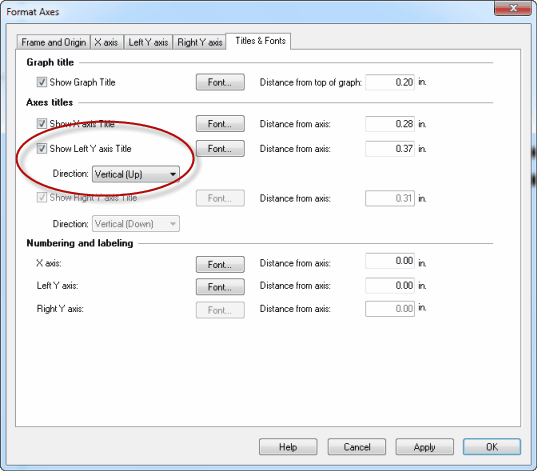
To change the default font and size used for new graphs:
Pull down the Edit menu (the Prism menu in Mac OS X), and choose Preferences, then go to the New Graphs tab.
Why you want to put titles on axes!
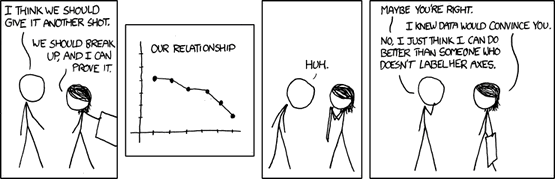
From XKCD.