- Prism
FEATURES
Analyze, graph and present your workComprehensive analysis and statisticsElegant graphing and visualizationsShare, view and discuss your projectsLatest product features and releasesPOPULAR USE CASES
- Enterprise
- Resources
- Support
- Pricing
Prism Updates
The latest Prism version is 10.4.0 (Windows and Mac).
How to Update to Prism 10
Subscribers
Update for free by downloading the installer for your system (instructions):
Perpetual Customers
Contact us at help.graphpad.com to learn about upgrade options.
Latest Prism Releases
October 29, 2024
What's New in Prism 10.4.0!
- New nonlinear dose-response models: Gaddum-Schild competitive inhibition binding models for nonlinear regression
- More intuitive controls for multiple variable heat maps: improved axis controls to customize heat maps generated from multiple variables data.
- Dotmatics Luma integration: seamlessly connect your Prism projects and data with Dotmatics Luma - the scientific data management platform that seamlessly centralizes and optimizes your data lifecycle to handle both the volume and complexity of your scientific data in one place
- Improved file auto-recovery to increase Prism's ability to restore previously corrupted project files
- Performance and stability improvements throughout the application
August 28, 2024
This release fixes multiple issues present in Prism versions 10.3.0, including a fix for an issue that could lead to a crash while performing unpaired t tests, and a fix for an issue that could cause some results of nonlinear regression to be incorrectly reported as blank
July 31, 2024
What's New in Prism 10.3.0!
- Sample size and power analysis: quickly determine the number of samples or subjects that you need for your experimental design; explore the relationships between sample size and power; investigate the smallest detectable effect size when working with a limited number of samples or subjects.
- Hierarchical clustering: uncover the natural connections between observations in your data. This machine learning technique allows you to investigate how closely different observations are related to each other and uncover groupings within your data.
- K-means clustering: specify a target number of clusters, and this machine learning algorithm will partition your data, iteratively grouping the most similar observations together and adjusting cluster assignments.
- Dendrograms: visualize the hierarchical relationships from clustering analyses. Use dendrograms as an independent graph or as part of a heatmap from the output of hierarchical clustering.
- Confidence ellipses and convex hulls: visually represent estimates for the parameters that define the population from which your data were drawn, or clearly indicate the boundaries for groups of data on your graphs.
- TeX-rendered equations for nonlinear regression: add high-quality, formatted equations from nonlinear regression onto your graphs. Insert formulas that include best-fit parameter values directly beside your graphed curves.
April 30, 2024
This release fixes multiple issues present in Prism versions 10.2.0-10.2.2, including an issue in which a file corruption may occur if the system folder that Prism uses as its working directory is write-protected.
March 26, 2024
This release fixes multiple issues present in Prism version 10.2.0 and 10.2.1, including an update for a broken link to Prism Academy in the Welcome dialog, linear regression fixes, and improvements to data linking on graphs.
March 06, 2024
This release fixes multiple issues present in Prism version 10.2.0, including a number of crashes related to issues present in the recalculation of nonlinear regression.
February 08, 2024
What's New in Prism 10.2.0!
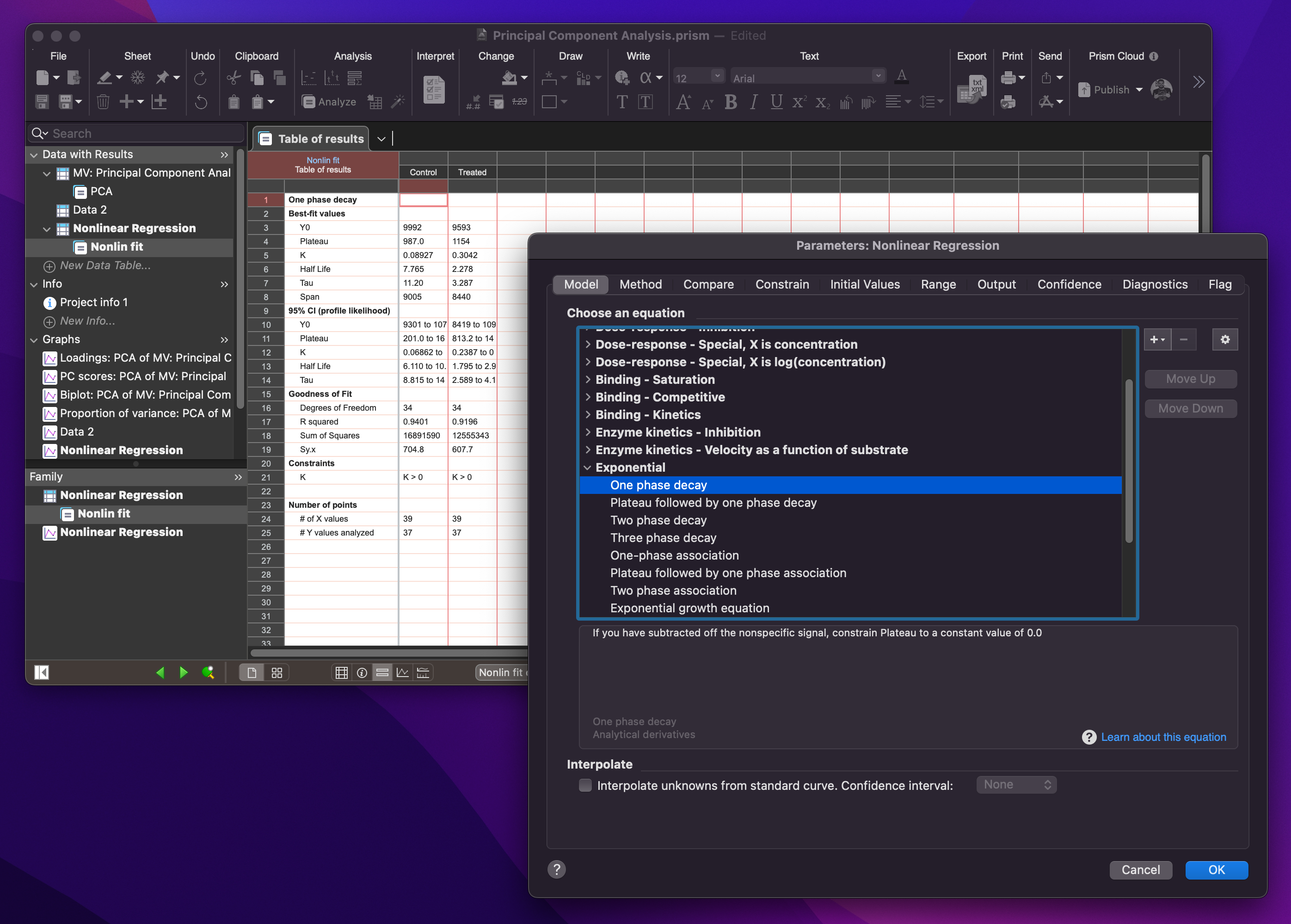
- Dark mode for macOS: Prism will now adopt your system settings for Dark Mode with re-designed dialogs, toolbars, and table elements in a stylish dark theme
- Compact Letter Display: reduce the clutter on your graphs while presenting your pairwise comparisons from one-way and two-way ANOVA by using letters instead of asterisks to indicate groups with statistically significant differences
- Re-designed Color Scheme menu: view the colors for each color scheme directly in the menu, quickly access recently used color schemes, and browse your own user-defined color schemes
- New Prism Cloud controls: quickly get signed in to your Prism Cloud account and start publishing your work with simplified and more intuitive controls
December 14, 2023
This Windows-only release of Prism fixes an issue that began occurring after a recent Windows update and resulted in an error when trying to open embedded (OLE) Prism objects in Microsoft Office applications.
November 28, 2023
This release fixes multiple issues present in version 10.1.0, including a known issue that could lead to data loss within existing Prism files.
October 19, 2023
New in Prism 10.1.0! Fine-tune the appearance of your Multiple Variables graphs with much-needed improvements to symbol size options; Take control of your data simulation and allow others to reproduce your work with the ability to specify a random seed; Get your work done faster with improvements to both the performance and the accuracy of numerous analyses throughout Prism.
Prism 10.1.0 also introduces numerous bug fixes as well as improvements to Prism Cloud. See full release notes for details.
September 27, 2023
This release improves the overall performance of Prism 10 and generally reduces the size of .prism files compared to earlier versions of Prism 10.
This update also fixes a critical issue with macOS 14 Sonoma, and fixes multiple issues present in Prism 10.0.2.
July 11, 2023
Powerful data analysis. Advanced graph customization. Simplified collaboration
Powerful data analysis. Advanced graph customization. Simplified collaboration
- Break down data silos: Introducing a more open file format that enables new workflows and integrations
- Simplified interpretation of results: A new responsive “One or None” P value summary style
- More comprehensive analysis: Default multiple comparison method for two-way ANOVA
- Graph Inspector: A new interactive approach to multiple variable graph customization
- Expanded data capabilities: Faster performance and support for larger data sets
- Wrangle your data with new tools: New functions, new syntax, new outputs, and much more
- Access more results: An all-new analysis constant dialog
- Collaboration simplified: Publish, share, and discuss your work with Prism Cloud beta
- And much, much more!
December 07, 2022
A whole new set of color schemes and introducing the Prism Cloud Early Access Program: creating the perfect visualization is important! You've already gone through all the work of generating and analyzing your data, the last thing you want is an uninteresting looking graph. Adding a bit of color is always a great way to highlight your work, so we've added nine new built-in color schemes to choose from to get the look of your graph just the way you want it.
Prism 9.5.0 also introduces the Prism Cloud Early Access program, allowing you to sign up to test the newest, easiest way to view, share, and collaborate on your Prism work with other members of your team (even if they don't use Prism!).
June 08, 2022
Introducing major improvements to Pairwise Comparisons (Stars on Graph): the pairwise comparisons (automatic stars on graph) feature now supports the Multiple t tests (and nonparametric tests) analysis. Additionally, numerous options for customizing the appearance of the pairwise comparisons on the graph have been introduced, including:
- P value prefixes. Choose from the default "P = " or "p = " prefixes or add your own
- Improved bracket style options. Choosing between the three different visual styles is now much clearer
- Separate controls for text and asterisk size. Make your text bigger, make your asterisks smaller, customize as much as you like
- Controls for specifying the distance between the text/asterisk and the line/bracket.
And many more improvements from earlier versions of Prism!
November 15, 2021
Introducing Cox Proportional Hazards Regression: perform survival analysis while including any number of continuous or categorical predictor variables. Other new features include:
- New Welcome Dialog pages to help you get started. Watch videos in Prism Academy or read through selections from the Prism guides
- New and updated keyboard shortcuts to improve your workflow efficiency
- Support for Windows 11 and macOS 12 Monterey
- And many more enhancements










