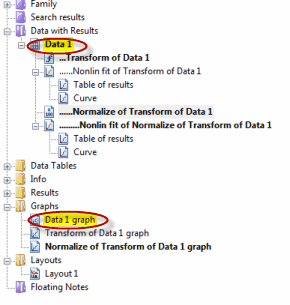Highlight a sheet name to remind yourself to go back to it, or to flag sheets you want a co-worker to view. You can choose among seven colors.
Select a sheet in the Navigator, or several sheets in the Gallery, and click on the Highlight button on the Sheet toolbar. Click on the highlight button itself to use the same color as last time, or click the arrow to choose a color.