Entering data for descriptive statistics
Descriptive statistics by column are most often used with data entered on data tables formatted for Column data. If you want to experiment, create a Column data table and choose the sample data set: One-way ANOVA, ordinary.
You can also choose the descriptive statistics analysis from data entered onto XY or Grouped data tables.
Choose the descriptive statistics analysis
Click  and choose Descriptive statistics from the list of analyses for column data.
and choose Descriptive statistics from the list of analyses for column data.
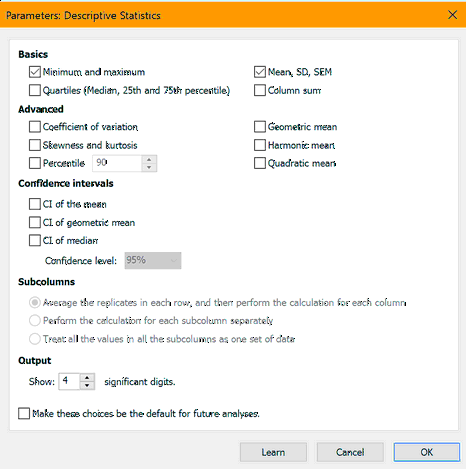
Prism's descriptive statistics analysis computes descriptive statistics of each data set. Tests for normality, and testing whether the mean of a column is different than a hypothetical value, are now in separate analyses (all were together in one analysis through Prism 7).
Choose analysis options
Basics
Learn more about quartiles, median, SD, and SEM.
Advanced
Learn more about the coefficient of variation, skewness and kurtosis, geometric mean, harmonic mean, and quadratic mean.
Confidence intervals
Choose to report the CI of the mean, the geometric mean or the median.
Subcolumns
The choices for subcolumn will not be available when you analyze data entered on table formatted for column data, which have no subcolumns. If your data are on a table formatted for XY or grouped data with subcolumns, choose to compute column statistics for each subcolumn individually or to average the subcolumns and compute columns statistics on the means.
If the data table has subcolumns for entry of mean and SD (or SEM) values, Prism calculates column statistics for the means, and ignores the SD or SEM values you entered.