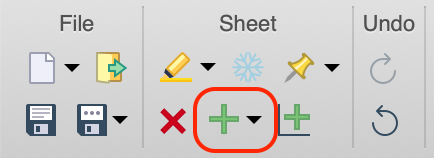When you create a new data table, Prism automatically creates a linked graph.
You'll create your first data table from the Welcome (File..New) dialog, and a graph will be automatically created. When you first go the the graph, a dialog will pop up where you can choose exactly the kind of graph you want.
To make additional data tables with linked graphs, click on the Create New Sheet button in the Sheet section of the Prism toolbar and choose New Data Table With Graph. Choose the kind of data table on the New Data Table dialog.