What is a family?
Prism remembers the links between data tables, info sheets, analyses, graphs and layouts. Replace or edit the data, and linked analyses and graphs will update. We call the current sheet with all linked sheets, a family of sheets.
Prism automatically determines which sheets are in a family. You cannot assign sheets to a particular family.
Viewing a family of sheets in the navigator
The navigator shows you which sheets are linked to the current sheet. Their names are bold. If you have a large project, you may have to scroll to see all the linked sheets. Prism, therefore, lets you see them all at once.
Below the main navigator is the family navigator, a panel that shows sheets in the current family. This makes it easy to move among sheets in the family without having to scroll the navigator. You can drag this panel larger or smaller to meet your needs. Analyses are indented under the table they analyze so you can see analysis chains.
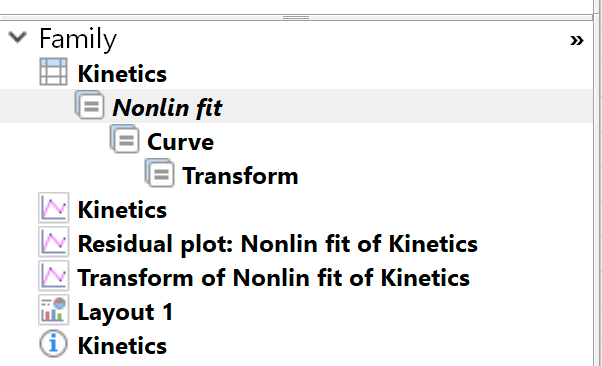
The family folder shows the family of the last sheet selected in the main navigator. If you then move from sheet to sheet in the family navigator, the definition of family will not update (until you click on a sheet name in the main navigator).
The Family menu
From anywhere in the program, drop the Family menu to see all the commands that work with the entire family of sheets related to the sheet you are now looking at. You get the same menu by right clicking on the word Family at the top of the Family navigator.
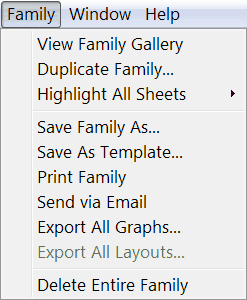
The details of how a family is defined
A family is the sheet you are looking at and all sheets directly related to that sheet. So if you are looking at a graph, the family includes the data table(s) plotted on that graph, any analyses included on that graph as curves or embedded results tables, and any layout(s) that include that graph.
Possible ambiguities:
•A graph can contain data from two more more data tables. If you start from the graph (and save or duplicate its family), both (all) those tables are part of the family. If you start from only one of those tables, the other table(s) are not part of the family.
•A layout can contain many graphs. If you start at the layout, the family contains all those graphs and all the data and results on those graphs. If you start from a data table, the family includes the layout, but not the other graphs (and related sheets) that are also on that layout.
•If you start from a data table, all analyses are part of the family. But if you go to a graph that includes that table, only analyses plotted on that graph (directly, by pasting a table, or by using analysis constants) are part of the family. Other analyses that are not actually on that graph are not part of the family defined when you start on a graph.
•Info sheets can either be declared to be linked to a particular data table or to be global to the entire project. Prism includes an info table when you first create a new project file, and this info table belongs to the project and is not linked to the first data table. To choose, go to the table, drop the Change menu and choose "Link to data table". If an info table is linked to a data table, then it is part of any family that includes that table. If the info table is not linked to a particular data table, then it will not be part of any sheet's family -- with one exception. The exception is that when the project contains only a single info table, and all the other sheets in that project are linked to be part of a single family, then that info table is defined to be part of that family too.
•Don't confuse two uses of the word family. The term is also used when Prism does multiple comparisons after one- or two-way ANOVA. The multiple comparisons calculations are done so the probability alpha applies to the entire family of comparisons. This use of the word family in multiple comparisons has nothing to do with a family of sheets.