Some scientists run many fits, perhaps using a script, or review many fits run by others. Prism 7 provides a way to flag poor fits, so you you know which data sets and results to inspect more carefully.
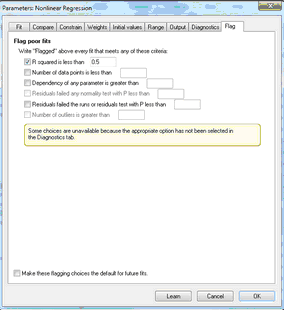
•Define "poor" fits on the new Flags tab on the parameters dialog of nonlinear regression. Flag a fit because the R2 is too low (you define how low that is), when the number of outliers is too high (you define how high that is), when a dependency is too high, or when the residuals fail a normality test, or the runs or residual test.
•When running Monte Carlo simulations choose to skip any results from fits that were flagged as being poor.
•When comparing two models, you can tell Prism to skip formal comparisons when one fit is flagged as being poor, and always choose the other fit in that case.