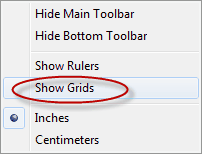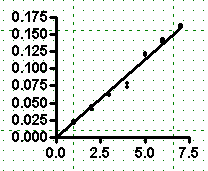Regular grid lines
Double-click on the graph origin to open the Frame and Origin tab of the Format Axes dialog. Or click on the Format Axis tool in the Prism toolbar.
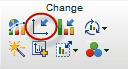
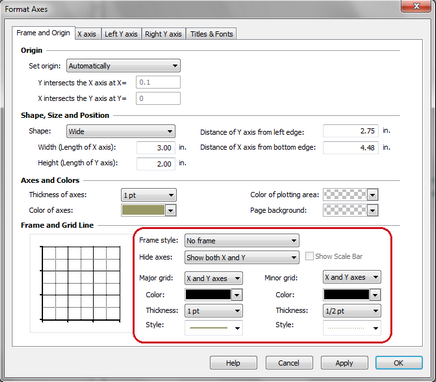
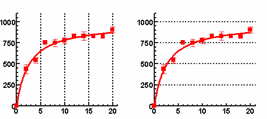
Note that grid lines from the Y axis always come from the left Y axis. Even if you turned off that axis, its major tick interval controls the grid lines. It is not possible to create automatic grid lines from the right Y axis. But you can place additional ticks or lines one at a time to give the same effect.
Special grid lines
Double-click an axis and use the Format Axis tab to place additional ticks or lines (formerly called Custom Ticks) on your graph. You can create as many grid lines anywhere on an axis.
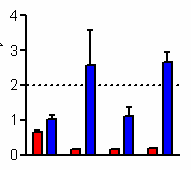
Using a grid to align objects
Right-click anywhere on the Prism toolbar and choose Show Grids, or drop the View menu and choose Show Grids. This grids will not show in printouts or exported images.