Prism offers many methods to speed your work. Prism 8 goes even further.
Repeat graphing and analyses easily
•The Wand (wizard to analyze data) lets you analyze and graph a new table exactly as you already analyzed an existing table. Now you can selected several tables at once and use the Wand to analyze and graph all of them at once.
•When using New..Graph of existing data to make one graph per data set, enter a Y axis title to appear on all the new graphs. You no longer need to enter the Y titles one at a time.
Better magic
Two new choices in "Magic" (Make Graphs Consistent):
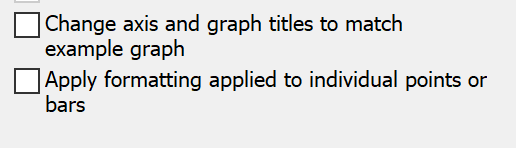
•Change the axis and graph titles to match the sample graph. Magic always changed the font (and point size and color) to match. Now you can optionally (default is off) ask Prism to change the wording of the axis and graph titles.
•If you've individually changed the color (etc.) of some points/bars in the sample graph, you now have the choice to have the same changes made to the other graphs by "magic". This choice only makes sense, so is only available, when both the sample and target graphs have the same number of points/bars.
Faster!
We've sped up many parts of the program.
•Many analyses are faster. Overall, we can run our set of thousands of test cases about twice as fast on Prism 8 than Prism 7.
•On average, nonlinear regression is 50% faster. But it depends on the data set and equation. Some fit 50 times faster. A few are a bit slower.
•Exact nonparametric tests are faster.
•Switching between sheets is much faster in some cases. So is displaying graphs and saving/opening pzfx files.
64-bit Windows version can do more
•Bigger data sets. Prism 8 64-bit can handle millions of values.
•importing larger Excel, TXT and XML files. "Disk or memory error occurred” alerts appear on importing large Excel and XML files (more than 20 000 000 values) in Prism 7 and “Not enough free space’ alert appears in Prism 7 during importing large TXT file (more than 20 000 000 values) while Prism 8 64-bit can successfully import these files (slowly).
•Exporting large amount of data to TXT, CSV and XML file formats. "There is too much text to copy" and "There is not enough memory for normal operations" alerts appear in Prism 7 on exporting large amount of data to TXT, CSV and XML file formats (more than 10 000 000 values) while Prism 8 64-bit can successfully export these files file formats, though, it takes considerable time.
•Exporting large graphs or layouts to TIF format (Prism 7 exports graph to TIFF format when maximum width is up to 11 inches, while Prism 8 64-bit successfully exports graph to TIFF format when width if up to 25 inches).