Clicking on the Properties button for a color legend will bring up the Legend Properties dialog. The contents of this dialog will depend on if the legend is defined by a categorical variable or a continuous variable. Note, if the data object is set to "One for the entire graph", then the properties dialog is not available.
Categorical variable
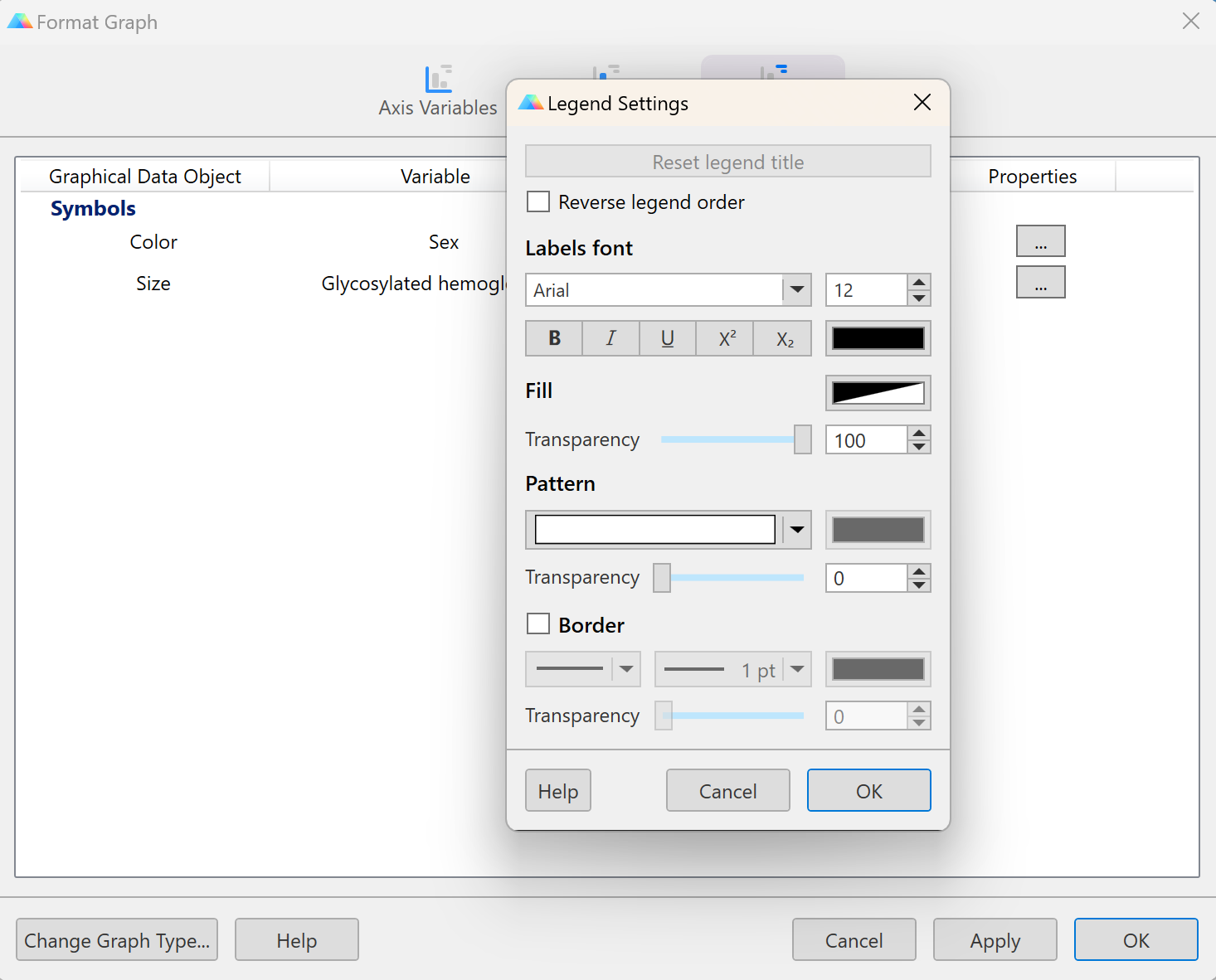
On this dialog, you can access a number of useful tools for customizing the appearance of this graph legend.
•Reset legend title: if you've added a custom title for a legend, this will allow you to reset the legend title to the name of the associated variable
•Reverse legend order: change the order of the objects in the legend
•Labels font: change the font, size, color, and style of the legend labels
•Fill: add a custom fill to the bounding box of the legend
•Pattern: add a pattern fill to the bounding box of the legend
•Border: add a border to the bounding box of the legend
Continuous variable
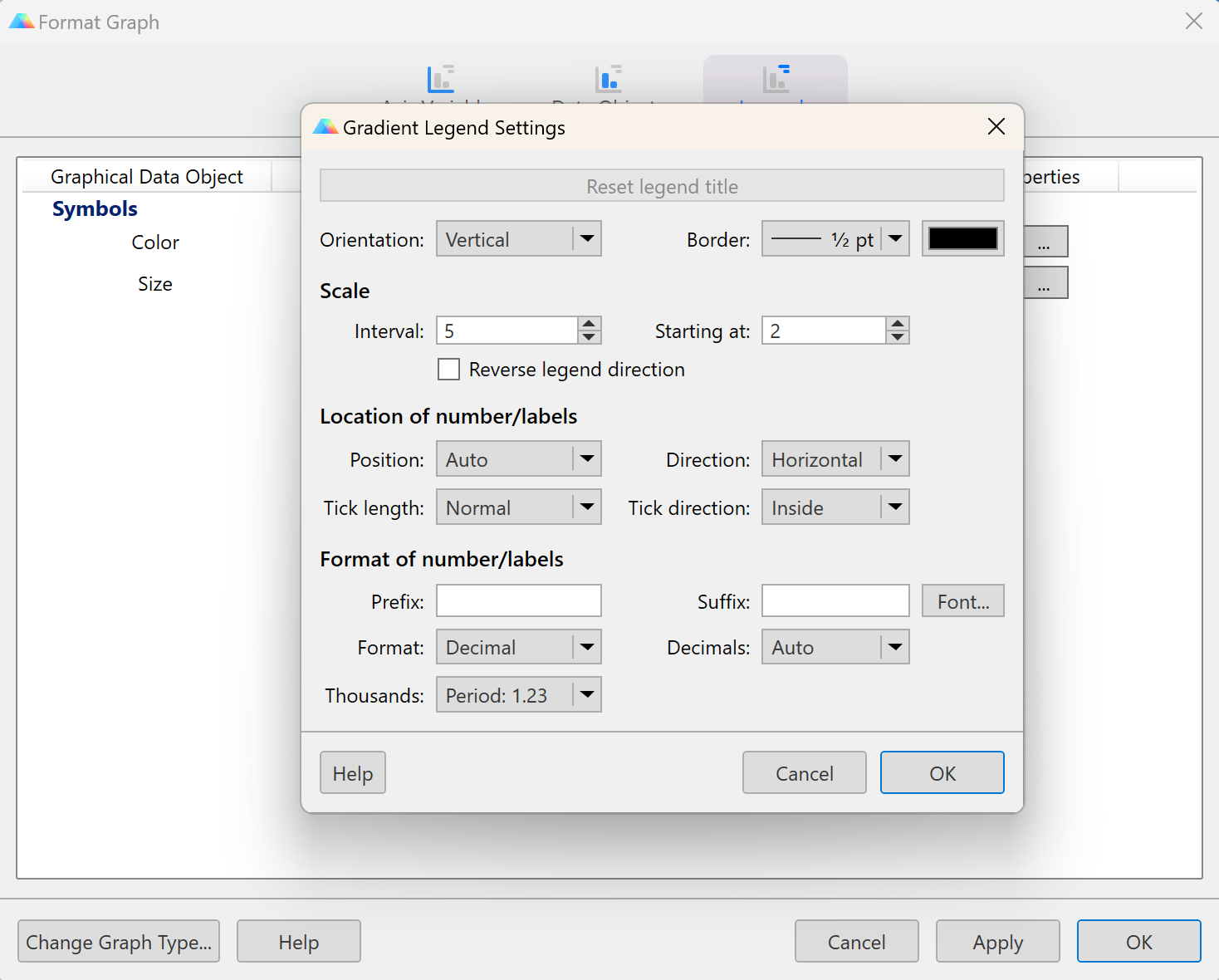
On this dialog, you can access a number of useful tools for customizing the appearance of this graph legend.
•Reset legend title: if you've added a custom title for a legend, this will allow you to reset the legend title to the name of the associated variable
•Orientation: is the color legend displayed vertically or horizontally
•Border: define the appearance of the border around the color legend
•Scale: define the Interval for the ticks/numbers on the legend and which Starting at value to use
•Reverse legend order: change the direction of the legend (increasing or decreasing), direction (horizontal/vertical), tick length and direction
•Format of number/labels: choose to add a custom prefix or suffix (with font controls), change the number format, number of decimals, and thousands separator for the legend