The two graphs in this example are identical except that the plotting order was reversed.
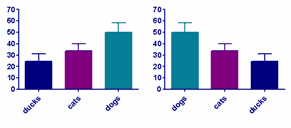
To reverse the plotting order of the data sets on a graph, click the Rotate/Flip button in the Change section of the Prism toolbar.
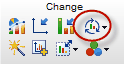
To fine tune the left-to-right order, go to the Data Sets on Graph tab of the Format Graph dialog.
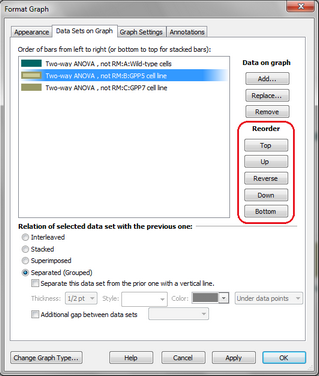
Changing the order of the data sets on this dialog changes the left-to-right order of the data sets on the graph. It does not change the order of the legends.