Bug: Downward error bar on bar graph doesn't always show.
This bug is in 6.03, 6.04, and 6.0d and was fixed in 6.05 and 6.0e.
The bug occured only with bar graphs (column or grouped), and you use the right-click (or Control-click) menu to make a particular bar have error bars that point up and down, or down only (by default, they point up only). The bug is that the downward error bar isn't shown. If the error bar is a different color than the border of the bar itself, you'll see the error bar cap drawn right on top of the bar as you can see here:
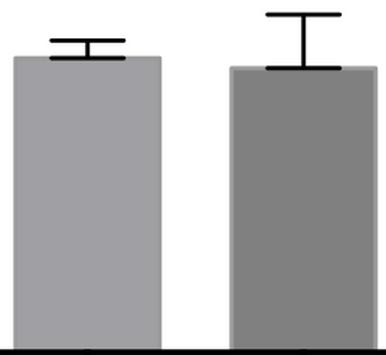
The bug does not occur when you set all bars to have error bars that go up and down in the Format Graph dialog. It only occurs if you use the right click menu to set error bar direction for a particular bar.
How to bypass the bug with column bar graphs:
- There is no need to use the right click shortcut menu to set properties for individual bars, as you can do so within the Format Graph dialog. Use the global setting to change all the bars. Or change them one at a time.
- Plot a symbol with error bar, rather than a bar with error bars. This bug only affects plotting of bar graphs.
How to bypass the bug with grouped bar graphs:
- If you want to set error bar direction for an entire data set, do so using the Format Graph dialog, not the right click menu.
- If you want to set error bar direction for individual bars, you can't do so until this bug is fixed. You can bypass the bug by plotting symbols (circles,...) rather than bars.
We'll fix in 6.0e and 6.05.










