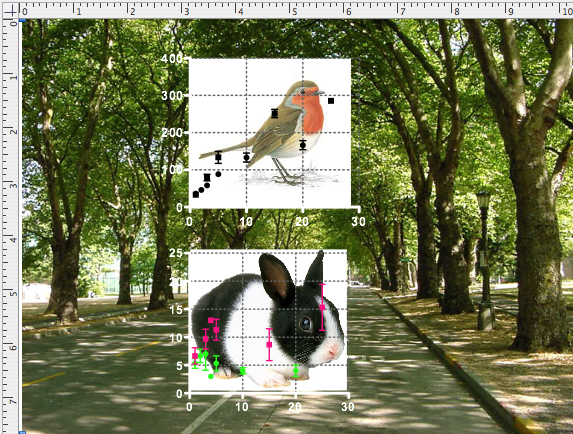Graph tip - combining images with graphs
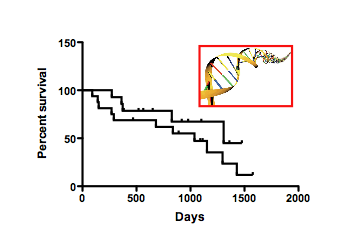
This example shows how to combine pictures with Prism graphs.
How to do it:
You can import images into Prism in a variety of formats. Go to a graph or layout and click Insert from the top Prism menu choose Import Picture and browse to the file you want. You can also copy and paste from another application into Prism. Use the control handles to size the image on your graph.
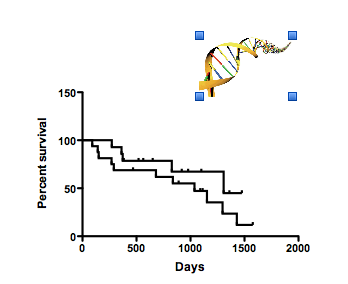
Right-click on the image to create and format a border.
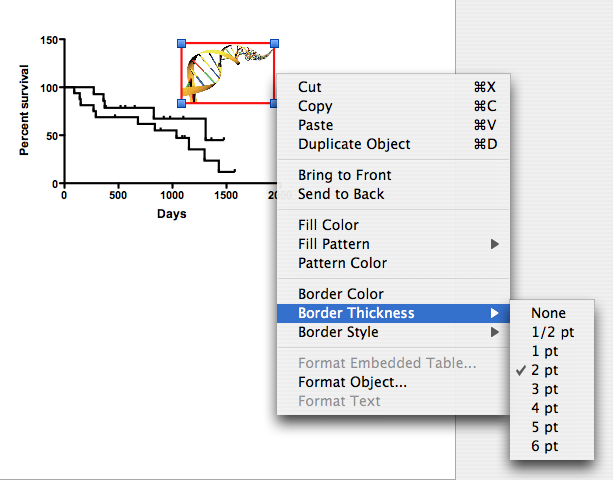
To place the image behind the data points, right click and choose Send to Back.
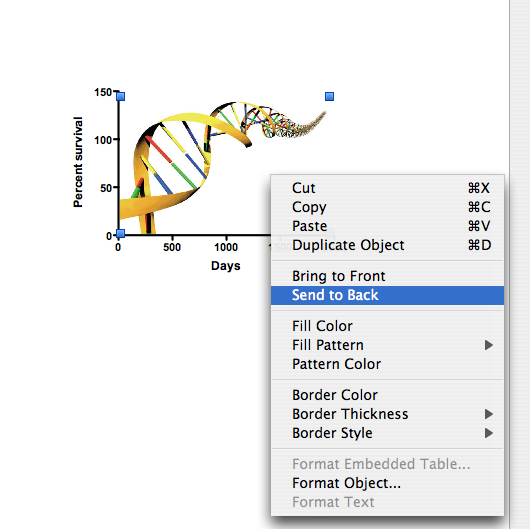
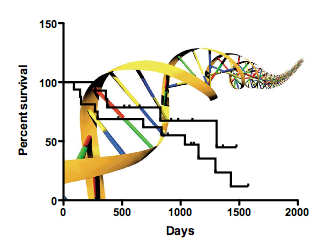
You can do the same with layouts. Use a pictures in the plotting areas on your graphs and another on the layout itself.