GraphPad Prism and OSX 10.9, Mavericks
This FAQ discusses issues with GraphPad programs and Mac OS X 10.9 Mavericks. For information on GraphPad products and other versions of OS X, please follow these links:
GraphPad products and OS X 10.10 Yosemite
GraphPad products and OS X 10.8 Mountain Lion
GraphPad products and OS X 10.7 Lion
GraphPad products and OS X 10.6 Snow Leopard
GraphPad products and OS X 10.(X<6) Leopard, Tiger
Apple's latest version of OSX is 10.10, Yosemite.
Prism Mac 6.0d and later works fine with Mavericks. The only potential problem is Gatekeeper. You need to set Gatekeeper to its default position, to allow software to be created by "identified developers" (which includes GraphPad Software, Inc.) to be installed. Or set the choice to "anywhere". But Prism cannot run if you tell set Gatekeeper to only run apps download from the Mac app store, because Prism isn't sold that way. You'll get a message using the phrase "unidentified developer". The first release of Prism 6.0f did not work with Gatekeeper using Mavericks 10.9.5 (or the upcoming Yosemite 10.10). We released and updated 6.0f on Sept 3, 2014 that works fine with Gatekeeper with these upcoming releases of OSX.
Gatekeeper is set in the Security & Privacy tab of System Preferences.
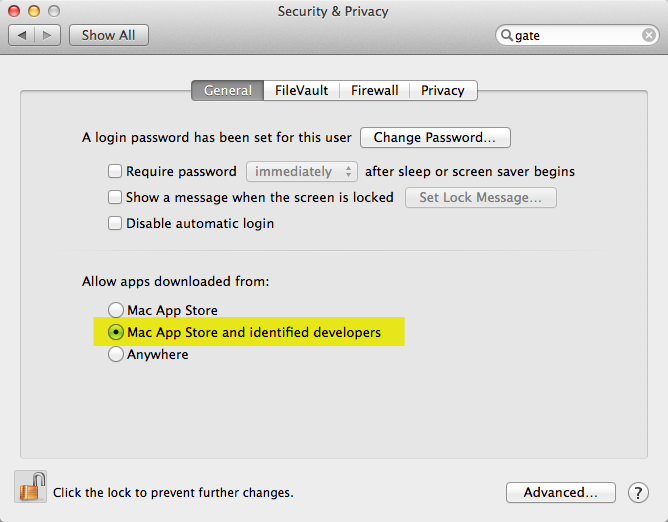
Notes on earlier releases of Prism 6 Mac:
- The free demo of Prism 6.0c will not work. You get the message "Prism cannot start, because you lack admin rights." Even if you actually do have admin rights. See more details here (FAQ 377)
- The new File Tags feature of Mavericks will not work when saving a project (but it will work when exporting).
- Prism can only be installed to work for the current user (account) rather than for anyone who uses that computer. The problem is that Prism cannot create the folder /Library/Application Support/GraphPad
- When you right click on data table or graph names in the navigator, or on the sheets themselves, you'll see unneeded, but harmless, menu items: Show Info in Finder, Reveal in Finder, and Open.
We have not tested Prism 5.0f Mac extensively, but it seems to run ok with some of the issues listed above. Prism 5.0f requires the third (anywhere) setting of Gatekeeper. You can change the settings to "Mac App Store and identified developers" after Prism 5 is installed.















