This analysis takes as input a multiple variable table, and creates another table of a different type (XY, Column, Grouped or Contingency) from a subset of data. If you want to create another multiple variable table, this is the wrong analysis to use. Use this one instead.
The dialog has two tabs:
Format of results table
On the first tab, decide which kind of table you want to create.
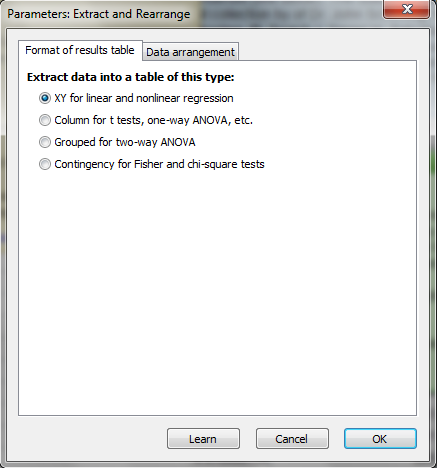
Data arrangement
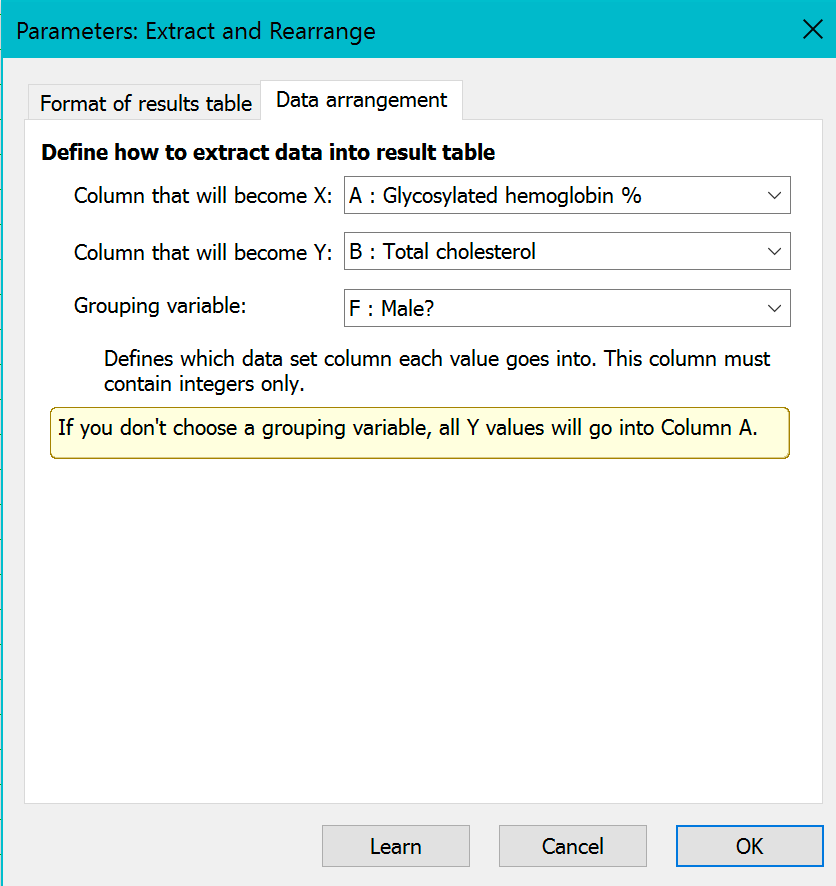
On the second tab, define which columns to use.
•If you are creating an XY table, choose which column becomes the X column, which contains the Y values, and which (integers only) defines which data set the Y values go into.
•If you are creating a Column table, choose which column has all the values that will go into the new column, and which (integers only) defines the data sets.
•If you are creating a Grouped table, choose which column has all the values that will go into the new column, which (integers only) defines which data set each value goes into, and which defines which row each value goes into.
•If you are creating a Contingency table, choose which column defines the outcomes (columns) and which data set defines the exposure or treatment (rows). None of the values in the input table go into the new table. Rather the new table is a cross-tabulation table. Normally each row in the input table will increment one particular cell (defined by row and column) in the created table. Optionally, you can define another column on the input table that defines how large an increment to make.
Note: If your goal is to swap X and Y values on a XY table, this analysis won't let you do it. Use the Transform analysis instead. It has a choice to swap X and Y.