Cloning means to duplicate a graph along with data tables and results included on that graph. Enter a new data set, and it will instantly be graphed the same way. Clone a graph when starting a new project from the Welcome dialog. Or drop the New button and choose Data Table (+ Graph).
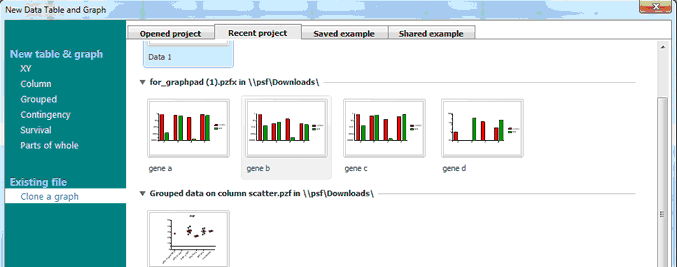
Choose to Clone from an open project, a recently-used project, or a Prism project that you have saved as an example or has been saved as a shared example. At the bottom of the dialog is a control where you can choose the size of the thumbnails.
Once you choose the graph to clone, Prism will show a dialog where you can choose which data and titles to delete. By default, Y values are deleted, but X values and titles are kept.
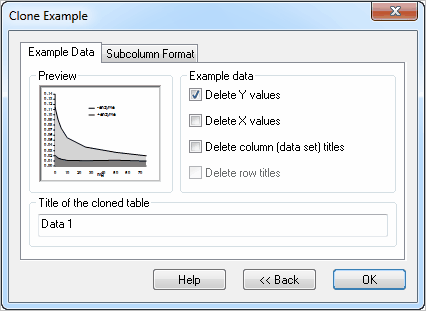
Q&A:
•Are analyses also cloned? It depends. Cloning duplicates regression lines and curves,and results tables that are included on embedded tables. Other analyses that are linked to the original data table, but are not included on the graph, are not cloned. For example, say you have a data table, analyzed with a t test, and graphed. If you clone the graph, the t test analysis will only be included if you have pasted a portion of the results onto that graph.
•To save the current graph as an example to clone in the future, drop the File menu and choose Save Special ...Save as Example. Start from a completed graph. Don't erase the data before saving the example, as you can ask Prism to remove the data when you clone the example.
•Can you clone layouts? No. But you can go to any layout, and duplicate that sheet with its family.
•How is cloning a graph different than duplicating a family of sheets? When you start from a graph, and duplicate its family, the results are identical to cloning that graph. To clone a graph, go to the Welcome dialog. To duplicate a family, go to the selected sheet.