It is easy to color code selected cells a results tables. This would be useful to highlight the key results, or to mark surprising results you wish to review further. To do so:
1.Place the insertion point in the single cell you wish to color code. Or drag to select a range of cells.
2.Click the paint bucket icon in the Change area and choose a color. Or drop the Change menu and choose "Cell Background Color".
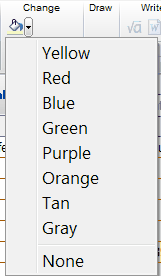
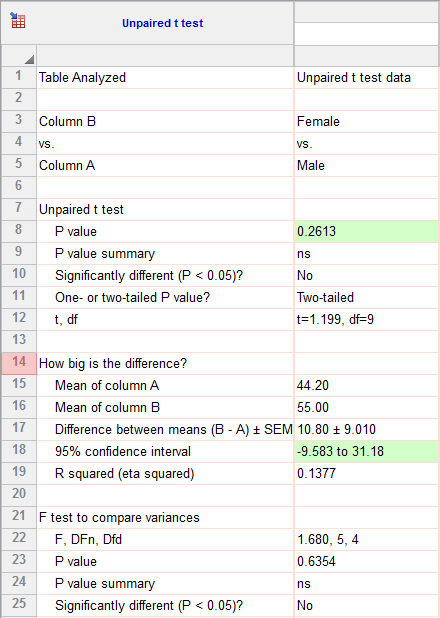
Note the distinction between the feature explained here with a related feature that lets you highlight (color code) sheet names in the navigator.