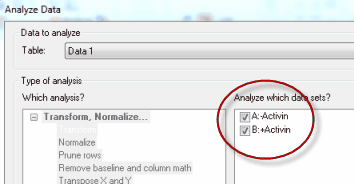Deleting values only
To remove values from the data table, select then and then press the Delete key.
Removing entire data sets
To remove a data set from a Graph, click on the Add/Remove data sets button from the Change toolbar. Alternatively, double click on a graph to bring up Format Graph, and then go to the second tab. Select the data set to remove.
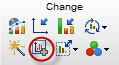
To remove a data set from a Results sheet, click on the Analyze different data sets button from the Change toolbar, and uncheck the data sets you do not wish to include in the analysis.