Overview
Double click on an axis, or drop the Change menu and chose the X-axis or Y-axis command, and the Format Graph dialog will appear. Or click the Format Axis button.
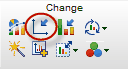
The dialog has five tabs:
Click “Apply” to see the effect of changes
The Format Axes dialog gives you a many options to change the appearance of your graph. Click “Apply” to see the effect of the changes you made without closing the dialog. This saves you time over clicking OK to see the changes, then bringing back the dialog to make more changes.
