Color schemes change all of a graph's colors at once. They are very useful, but underused.
Prism 8.1 added new color schemes, including a "Colorblind Safe" color scheme, with colors designed to be distinguishable even by individuals with a variety of different color vision deficiencies.
Go to the graph you want to change, or select several graphs in the gallery. Then click on the Color Scheme button in the Change section of the Prism toolbar. You can choose standard schemes right from the menu, or click More Color Schemes to have more choices.
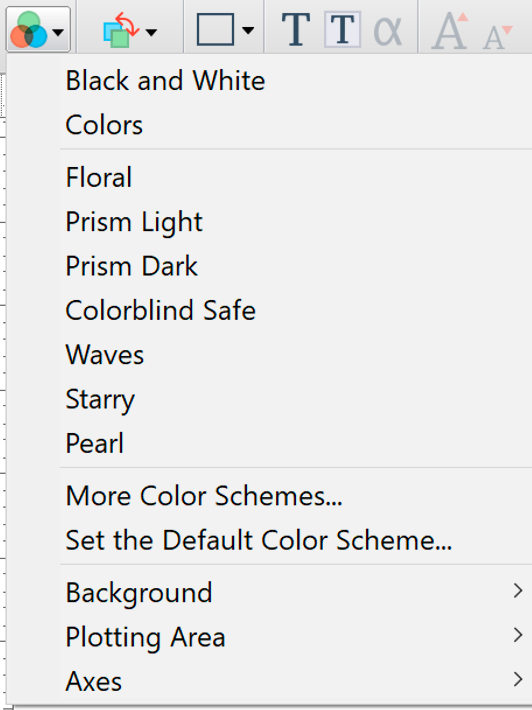
In the color schemes dialog, you can choose a color scheme by name using the drop down menu, or use the arrow buttons to browse the schemes.
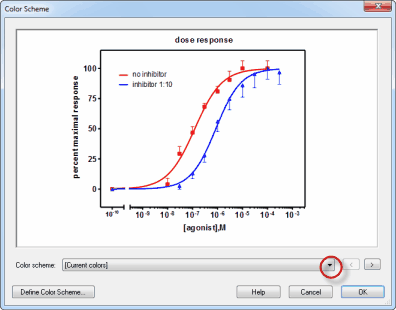
You are not limited to the color schemes we provide. To create a new color scheme, start from a graph with the colors you like. Click the Color Scheme toolbar button and choose Define Color Scheme. The new color scheme will default to the colors of the current graph, so this makes it easy to transfer a color scheme from one computer to another: Apply the color scheme to a graph on one computer, open the file on another, and create a new scheme based on that graph.
After you click the "Define Color Scheme" button shown in the screenshot above, you can also delete any user-defined color scheme you no longer use.