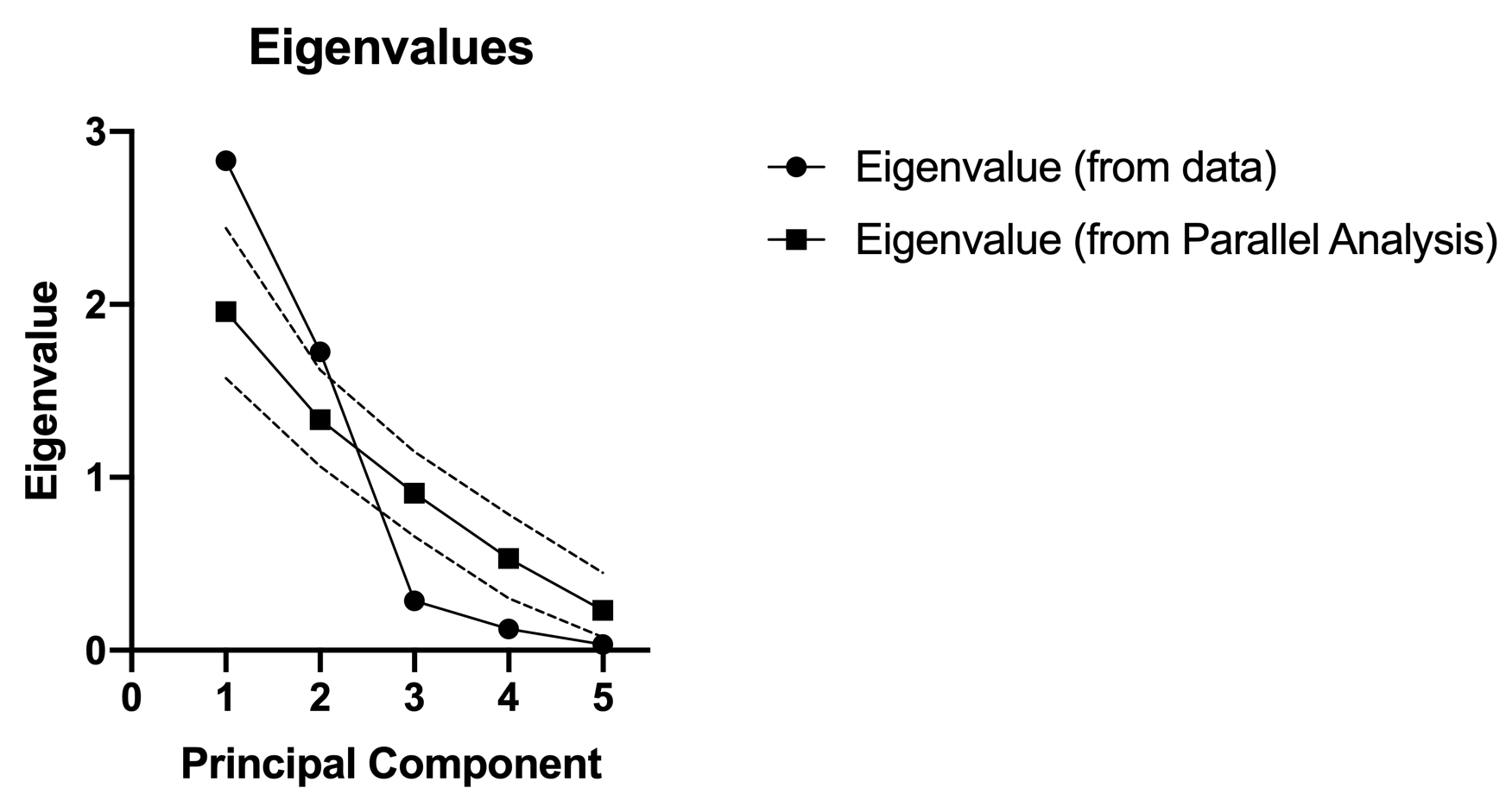This graph is more commonly known as a “Scree Plot” for the shape that it takes. Scree is the term for the loose stones and gravel that accumulate at the base of a mountain or cliff. The plot itself consists of the ordered principal components on the X axis, and their corresponding eigenvalues on the Y axis. Historically, this plot was used as a means to select the number of desired PCs visually. The idea was to look for the point where the connecting line “bends” from more vertical to more horizontal, and select only the PCs before that point (not including the point at the “elbow”). However, this subjective method of selecting PCs is no longer recommended.
As the default method for selecting PCs, the results of Parallel analysis will also be included on this Scree plot. The mean and percentile (5th and 95th by default) will be plotted alongside the calculated eigenvalues for the input data. Looking at the graph below, it can be seen that only the first and second PCs have eigenvalues greater than the 95th percentile of their simulated counterparts. As such, these were the only two components selected by this method.
If the “Kaiser rule” (or a different custom eigenvalue threshold) was chosen as the method for selecting PCs, this is displayed on the Scree plot as a horizontal line at 1 (or the specified threshold).