1.From the Welcome or New Table dialog, create a multiple variables data table. The multiple variables data table is the only type of table that can be used to perform PCA. Select to enter data into a new table or start with the Principal Component Analysis sample data set.
2.Enter data. Each column represents a different variable, while each row represents a different observation or experimental replicate. PCA can only analyze continuous variables. Categorical variables included on the data table may be used to customize the graphs that PCA generates.
3.Run Principal Component Analysis
From the data table, click the Analyze button (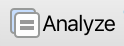 ) on the toolbar. Select Principal Component Analysis in the Multiple variable analyses section of the Analyze dialog. Alternatively, simply click the PCA button (
) on the toolbar. Select Principal Component Analysis in the Multiple variable analyses section of the Analyze dialog. Alternatively, simply click the PCA button ( ) in the Analysis section of the toolbar from the data table.
) in the Analysis section of the toolbar from the data table.
The Parameters: Principal Component Analysis dialog has four tabs:
•Design. Choose the variables to include in the PCA. Optionally include an outcome variable for running principal component regression.
•Options. Choose how to standardize the columns and how to determine the number of principal components to retain.
•Output. Customize the reported output and also optionally include additional variables for graphing (e.g., for symbol color, size, label, etc.).
•Graphs. Select which graph(s) Prism should make.