Groups are defined by rows and columns
Prism organizes data for two-way ANOVA differently than do most other programs.
Prism does not use grouping variables. Instead, use rows and columns to designate the different groups (levels) of each factor. Each data set (column) represents a different level of one factor, and each row represents a different level of the other factor.
Setting up the data table
From the Welcome (or New Data Table and Graph) dialog, choose the Grouped tab.
Entering raw data
Create a Grouped table with enough subcolumns to hold the maximum number of replicates you have.
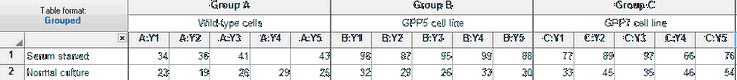
In the example above, the two rows encode the two levels of one factor (serum starved vs. normal culture) and the three data set columns encode the three levels of the other factor (cell line).
Entering averaged data
If you have already averaged your replicates in another program, you can choose to enter and plot the mean and SD (or SEM) and n.
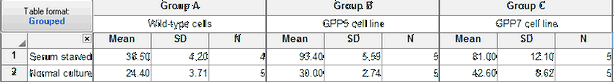
Entering single values
If you only have one value for each condition, create a Grouped table and choose to enter a single Y value (no subcolumns). In this case, Prism will only be able to compute ordinary (not repeated measures) ANOVA, and will assume that there is no interaction between the row and column factor. It cannot test for interaction without replicates, so simply assumes there is none. This may or may not be a reasonable assumption for your situation.
Run the ANOVA
1.From the data table, click  on the toolbar.
on the toolbar.
2.Choose Two-way ANOVA from the list of grouped analyses.
3.Since the data do not have repeated measures, don't check either option on the first tab (RM Design). Without repeated measures, there are no choices available on the second (RM Analysis) tab.
4. On the third (Factor Names) tab, optionally name the grouping variables that define the rows and columns. For the example shown above, you might label the columns as "cell line" and the rows as "serum"
5.On the fourth (Multiple Comparisons) tab, select your goal (if any) for multiple comparisons.
6.On the fifth (Options) tab, choose the details of which multiple comparisons test you want.
7.On the last (Residuals) tab, choose if and how you want to plot residuals, and if you want to test them for normality and equal variability (homoscedasticity).
Prism can't do two-way ANOVA with huge data sets
Prism cannot run ordinary (not repeated measures) two-way ANOVA with huge data sets and presents an message telling you so. How huge is huge? Details here.