- Prism
FEATURES
Analyze, graph and present your workComprehensive analysis and statisticsElegant graphing and visualizationsShare, view and discuss your projectsLatest product features and releasesPOPULAR USE CASES
- Enterprise
- Resources
- Support
- Pricing
Prism 10.1.0 Release Notes
Prism 10.1.0 was released on October 19, 2023.
Prism 10.1.0 introduces a diverse set of new features and functionality along with a wide range of important bug fixes identified in previous versions of Prism 10.
Feature Improvements
- Introduced new options to define symbol size on Multiple Variables graphs. In addition to scaling symbol sizes by defining the smallest symbol size, you may now also choose to scale by defining the largest symbol size. OR you can define both the smallest and the largest symbol sizes, and Prism will appropriately scale all symbol sizes in between!
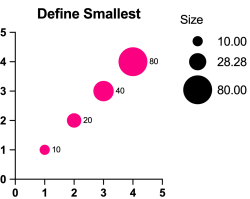
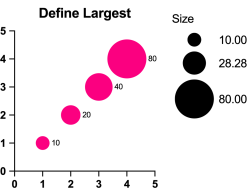
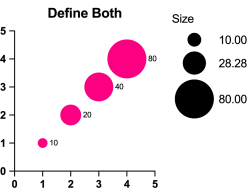
- Added the ability to define a Random Seed for all data simulations offered in Prism:
- Simulate XY data
- Simulate Column data
- Simulate 2x2 Contingency data
- Expanded the size of data that Prism could process with Fisher's exact test. Prism 10.1.0 can now perform Fisher's exact test on any MxN contingency table (limited by total number of observations)
- Improved confidence intervals calculated from Dunnett's T3 multiple comparisons test by increasing the accuracy for numerical integration
- Improved performance throughout the application, including:
- Opening files with large amounts of data
- Opening files with numbers of excluded/empty values
- Opening files with a huge number of data sheets (up to 500)
- Saving files manually with large amounts of data
- Autosaving files
- Generating graph previews
- Rendering graphs (specific improvement for graphs with large amounts of data)
- Analysis performance (specific improvements in Pearson correlation)
- The Magic feature (generating previews, responsiveness of selecting options)
- Copying layouts (specific improvements on Windows)
- Navigating large projects (switching between gallery and sheet views, switching to layouts with large images)
- Importing data (specific improvements for Grouped data)
- Prism Cloud Beta: after publishing your project, view your Data and Results along with your Graphs and Layouts in the Prism Cloud web application (eligible subscriptions only)
- Removed support for WebP image import
Analysis Bug Fixes
- Fixed the issue in which subcolumn titles in a data table were not propagated into the results of the Transform analysis
- Fixed the issue in which some q values were missing in the results sheet of multiple Mann-Whitney tests when there were rows calculated using the exact and aproximate methods at the same time
- (Windows) Fixed the issue in which the format of green results sheets from the Transform analysis were incorrect if the source data came from an XY data table containing X and Y error values and the option "Interchange X and Y" was selected
- (Mac) Fixed the issue in which the dropdown menu to specify a Multiple Comparisons test was empty when performing a two-way ANOVA
- (Mac) Enabled Bonferroni/Šídák/Holm-Šídák options for multiple comparison correction tests with pairs of means selected in the parameters dialog for two-way ANOVA
- (Mac) Fixed the issue in which the list of multiple comparisons tests displayed was incorrect after changing the number of families in the parameters dialog for two-way ANOVA
- (Mac) Fixed the issue in which the "Calculating..." window unexpectedly appeared and reduced performance of Prism when opening a Prism file that was saved on a results sheet
- (Mac) Fixed the issue in which Prism exhibited a delay when closing a project without saving changes after recalculating results
- (Mac) Enabled the "No Post Test" option for two-way ANOVA if the Geisser-Greenhouse correction was selected
Graphing Bug Fixes
- Fixed the issue in which the axis title appeared closer to the axis after adjusting the distance value in the "Titles & Fonts" tab of the Format Axes dialog
- Fixed the issue in which the spacing settings in the "Graph Settings" tab of the Format Graph dialog were not applied by the Magic command to the target graph
- Fixed the issue in which the default position of the left Y-axis title was unexpectedly changed on multiple variables graphs after specifying a custom symbol size and choosing the "Omit from the graph" option in the graph inspector
- Fixed the issue in which the "auto" range for the right Y-axis on the estimation plot was incorrect after choosing to "enter and plot error values already calculated elsewhere"
- (Windows) Fixed the ability to align vertical text objects on a graph
- (Windows) Fixed the issue in which pairwise comparisons were corrupted or disappeared from a Prism graph copied to Microsoft Office
- (Windows) Fixed the issue in which a curve created by analyses was not displayed on a graph sent to Microsoft PowerPoint if the source data table used the date/time format
- (Windows) Fixed the issue in which the graph sheet disappeared after selecting a custom symbol for data points on the graph
- (Windows) Fixed the issue in which only part of the data were shown on a graph after adding a selected data set plus curve fit to a graph with nonlinear regression results
- (Windows) Fixed the issue in which curves were not added to the graph after first deleting the corresponding data sets in the "Format Graph" dialog then adding them back
- (Windows) Made it possible to remove items from the autocomplete list for multiple variables graphs
Other Bug Fixes
- Fixed the issue in which the transparency value shown in the Format Graph dialog invoked from the Graph Inspector for a multiple variable graph with a gradient colormap was incorrect
- Fixed the issue in which the notifications in the Compatibility Checker dialog about sheet names exceeding 80 characters were duplicated
- Fixed the issue in which excluded variables in the multiple variables data table were lost after saving to .pzf format
- Fixed the issue in which the transform results of interpolated X values from nonlinear regression appeared orphaned after removing data from the source data table
- (Windows) Fixed the issue in which Prism would hang when performing the Undo action after deleting an entire row from a column data table with a large number of data sets
- (Windows) Fixed the issue in which the Compatibility Checker dialog was not shown when saving a copy of a file in .pzfx/.pzf format while the file contained a sheet with more than 80 characters in its name
- (Windows) Fixed the issue in which changes made to a multiple variables graph were not shown on the example graph preview in the Magic dialog
- (Windows) Added a tooltip for the icon on the bottom toolbar to display/hide the Graph Inspector
- (Windows) Fixed the issue in which the option "Show additional ticks" in the Format Axes dialog unexpectedly changed after closing the "Format Additional Ticks and Grids" sub-dialog
- (Windows) Fixed the issue in which the decimal point was not properly retained while using paste-link to add data copied from Microsoft Excel into Prism
- (Windows) Fixed the issue in which theCompatibility Checker unexpectedly appeared while saving a copy of a p.prism file with greater than 1024 data sets
- (Windows) Fixed the issue in which the "Clear" and "White" radio buttons for the "Background color" option in the Export Graph/Export Layout dialog were not saved
- (Windows) Fixed the issue in which analysis constants were not displayed in the "Hook Constant" dialog if the results sheet was frozen and the data in the source data table were excluded
- (Windows) Fixed the issue in which Prism would crash while attempting to perform the Undo action after duplicating a Monte Carlo results sheet simulated from an AUC analysis
- (Windows) Fixed the issue in which info notes were lost after switching to another sheet
- (Windows) Fixed the issue in which no alert was displayed when publishing a project with 500+ combined graph/layout sheets to Prism Cloud
- (Windows) Fixed the issue in which Prism would crash upon continuous duplication of an info sheet inside a saved project
- (Windows) Fixed the issue in which data copied from Microsoft Excel and containing the '%' symbol in non-integer values disappeared from Prism's data tables after saving and re-opening the project
- (Windows) Fixed the issue in which the wrong contextual menu was opened while on the Column Titles tab of the Format Data Table dialog
- (Windows) Fixed the issue in which the look of the table in the Column Titles tab of the Format Data Table dialog appeared corrupted after attempting to paste text to it
- (Windows) Fixed the issue in which Prism would crash while undoing the Magic command on a multiple variables graph with data points outside the axis limits
- (Windows) Fixed the issue in which Prism would crash while applying the Magic tool when the length of the title of any example graph was greater than 80 characters
- (Windows) Fixed the issue in which Prism would crash upon opening of the "Format Graph" dialog by double-clicking on a graph after adding a new data set
- (Windows) Fixed the issue in which links to graphs from a layout were lost after saving the project in the .prism format
- (Windows) Fixed the issue in which dotted lines appeared as dashed on graphs published to Prism Cloud
- (Windows) Fixed the issue in which symbol labels were shifted up on a multiple variables graph published to Prism Cloud
- (Windows) Fixed the issue in which the border of the continuous color legend for a graph appeared slightly shifted when published to Prism Cloud
- (Mac) Fixed the issue in which Prism would crash after hooking a file name as an additional tick label on a multiple variables graph and invoking the "Change Graph Type" dialog
- (Mac) Fixed the issue in which Prism would crash when creating a multiple variables graph with staircase-like connecting lines connected by groups
- (Mac) Fixed the issue in which Prism would crash while switching to a Nested One-way ANOVA results sheet if data were excluded from the source data table
- (Mac) Fixed the issue in which Prism would hang when attempting to perform the Undo action after copying a large amount of data
- (Mac) [macOS 14 Sonoma] Fixed the issue in which unexpected artifacts appeared on connecting lines on graphs
- (Mac) Fixed the issue in which figures on a layout were reduced to an extremely small size when opening a file that was previously corrupted
- (Mac) Fixed the issue in which a Prism script was not saved inside the Prism project when choosing the script option "save within current Prism file"
- (Mac) Fixed the issue in which rendering selection knobs was incorrect after moving an object on a graph using the keyboard
- (Mac) Fixed the issue in which unvisited results sheet within a .prism file did not appear empty in Prism Viewer if the source data had been previously modified
- (Mac) Fixed the issue in which the "Nothing to publish" alert is now correctly displayed when attempting to publish to Prism Cloud while using a PZFX file that contains no graphs or layouts
- (Mac) Fixed the issue in which the incorrect "Last updated" date and time was displayed in the Prism Cloud popover for published projects using a PZFX file
Analyze, graph and present your scientific work easily with GraphPad Prism. No coding required.
