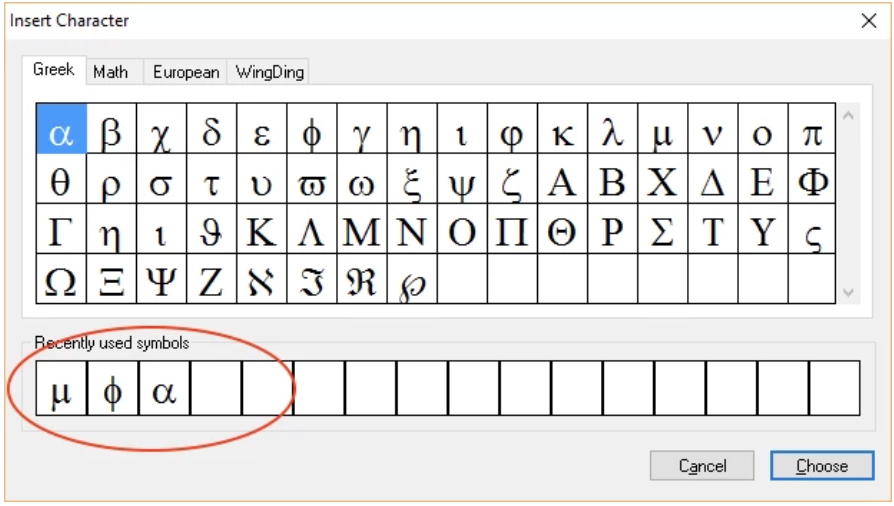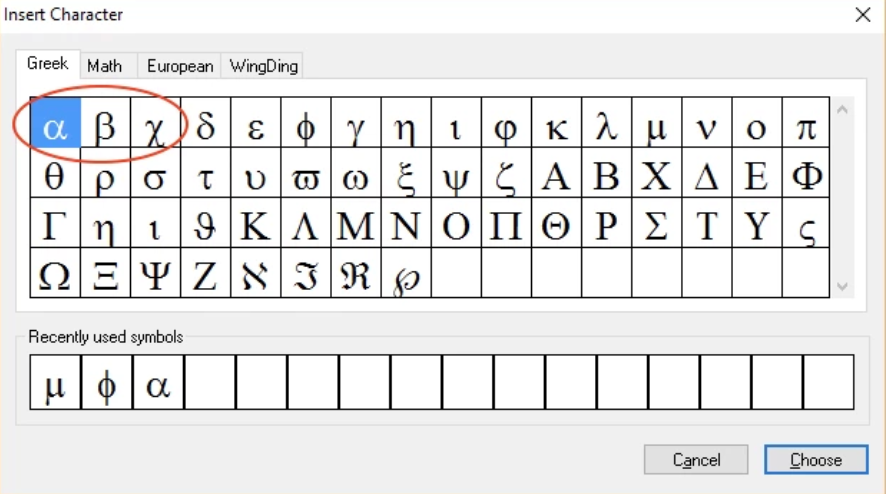Bug: After upgrading from Prism 7 to 8 Windows, special characters in text (Greek etc) inserted from the recently used list can get lost when you save a file or when you copy/paste a graph into another program
Here is the problem:
- You upgraded from Prism 7 to Prism 8 Windows.
- You insert recently used special characters (Greek, math...) from the recently used character list in Prism 8.0.0
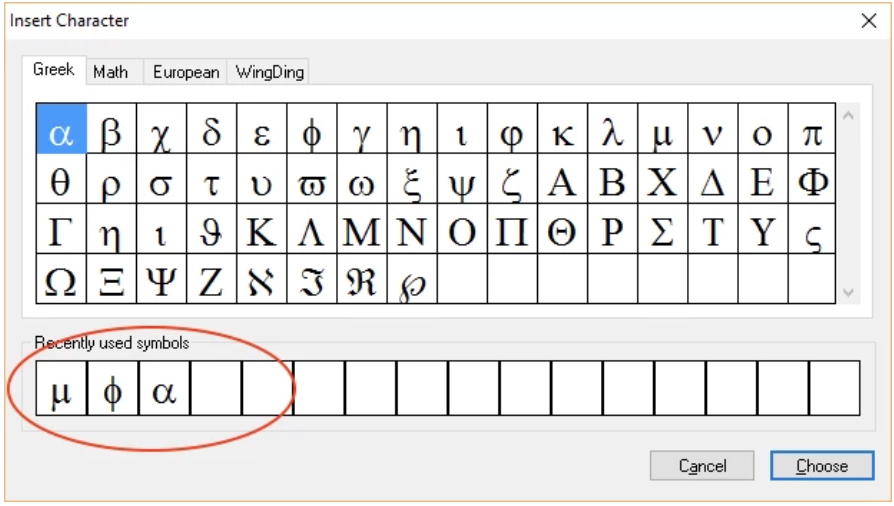
- Save the Prism file, and then reopen it, Or copy the graph and paste into another program.
- The special characters you entered have disappeared.
Why it happens:
- Prism 7 handles special characters by using regular characters in the symbol or wingding font. Prism 8 handles special characters in a modern way, using Unicode, so there is conversion.
- The conversion mostly works fine and is invisible. But not in one special case. That is when you used special characters in Prism 7, then upgraded to Prism 8 and kept your preference file (which is the usual case). Now in Prism 8, the insert character dialog shows recently used characters from Prism 7. Those characters appear to work when you insert into Prism 8, but they disappear when you save and reopen the file.
- This is only a problem with Prism 8.0.0 Windows and will be fixed in 8.0.1
Alternative workarounds
- Recommended: Don't use the recently used list in the Insert Character dialog right after you upgrade from Prism 7. Use symbols from the main lists in the Insert Character dialog. Once you select each character in the recently used list in the main grid of characters, they will be stored properly and the recently used list will be ok.
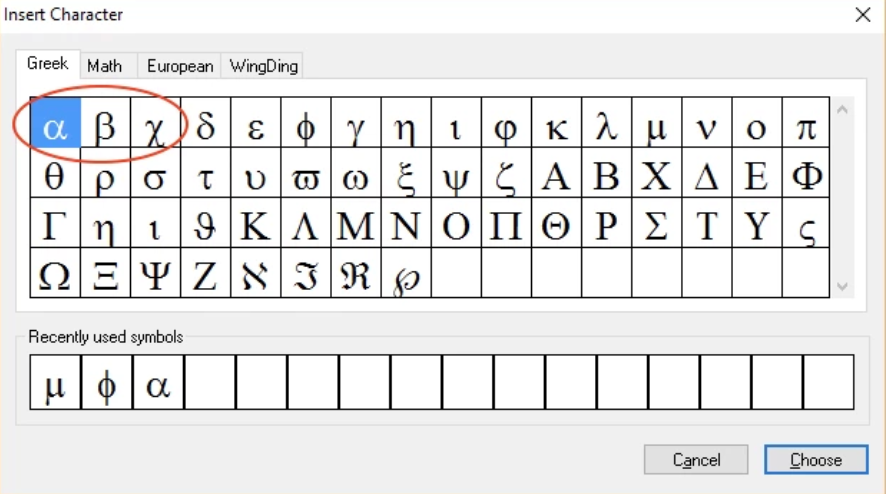
- More drastic: Delete preferences of Prism 7 and 8. When doing it make sure to exit (quit) all instances of Prism - just close all Prism applications before deleting the preferences folder. This step is important because if you don't exit Prism, changes after deleting preferences will not apply. Here is a FAQ on how to delete preferences:
https://www.graphpad.com/support/faq/where-does-prism-store-its-preferences-file-how-can-i-delete-it/
Note that the preferences file has (of course) your preferences, your user-defined file list, your user-defined equations, your color schemes, and more. So you may not want to delete it.
- The definitive fix will be to update to 8.0.1 when it is ready.