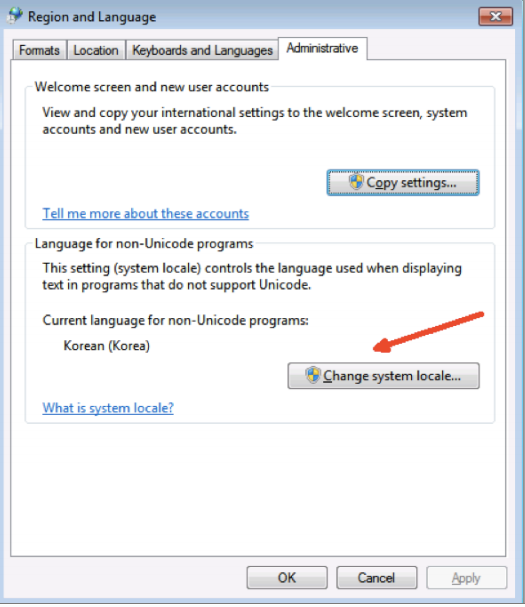Bug: When you hover the mouse over a symbol or bar, the tooltip that comes up is blank rather than showing the coordinates.
With Prism 6.00-6.02 with a system set for Chinese or Korean language (and probably some ohters), the tooltips that come up when you hover over a symbol or bar is blank. This has been fixed in 6.03. If you don't want to update, the workaround is to change the system language localization to English. Note that this is not the same setting as the system location. The two sound the same, but are distinct.
- Go to the control panel for keyboard ( “Change keyboards or other input methods”).
- Go to the “Administrative” tab, and click “Change system locale”.
-
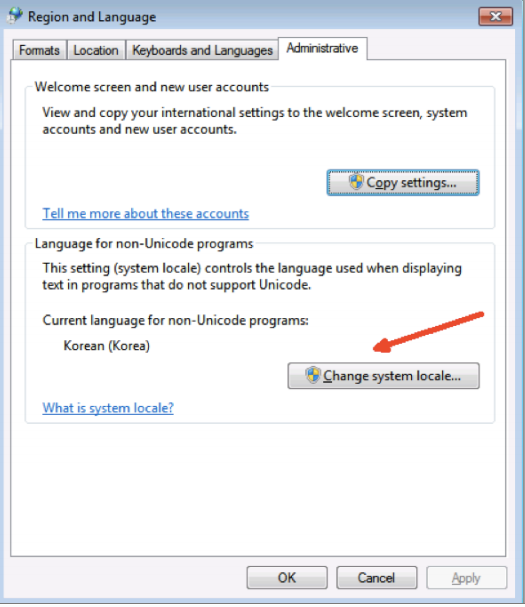
- Change your system locale to “English (United States)” .
- Click the “OK” button, restart your computer.