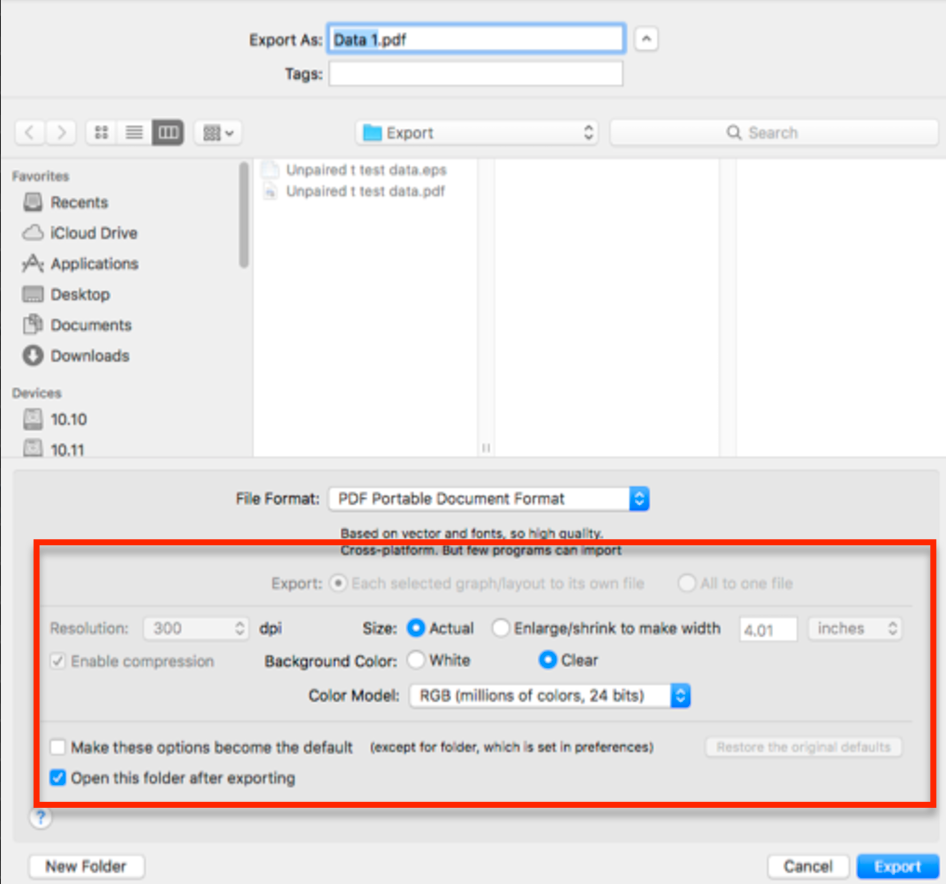GraphPad Prism and High Sierra MacOS 10.13
Prism 8
Prism 8 runs fine.
Prism 7.0d and High Sierra (MacOS 10.13)
Prism 7.0d works fine under High Sierra, except for custom colors (which few people use, or even know about). The MacOS 10.13.2 update introduced a new problem, making it impossible to click on the custom colors. But it is possible to choose a custom color with some extra steps. First click in the toolbar within the color picker (see screenshot below), then click on the custom color, and finally press the Enter key. You won't get any visual feedback that the color is selected in the Color PIcker, but the color you selected will get used,

Prism 7.0c and High Sierra (MacOS 10.13)
Apple released MacOS 10.13 (High Sierra) on Sept 25, 2017.
We have tested Prism 7.0c carefully with High Sierra 10.13 and know of two problems, both fixed in 7.0d:
- Export problem as shown below for Prism 6
- The titles of sheets in the navigator can be poorly displayed with missing spaces. Easy to fix. Just drag the navigator to be wider.
Another problem: The MacOS 10.13.2 update introduced a new problem, making it impossible to click on the custom colors. But it is possible to choose a custom color with some extra steps. First click in the toolbar within the color picker, then click on the custom color, and finally press the Enter key. That will select and use the custom color.
Prism 6 and High Sierra (MacOS 10.13)
We have not done extensive testing with Prism 6.0h, but it launches fine and we only know of these problems.
-
The export dialog does not show the bottom portion where you set resolution, color depth, etc. The red box in the screenshot below shows what is missing. Of course, different choices are shown depending on which image format you choose.
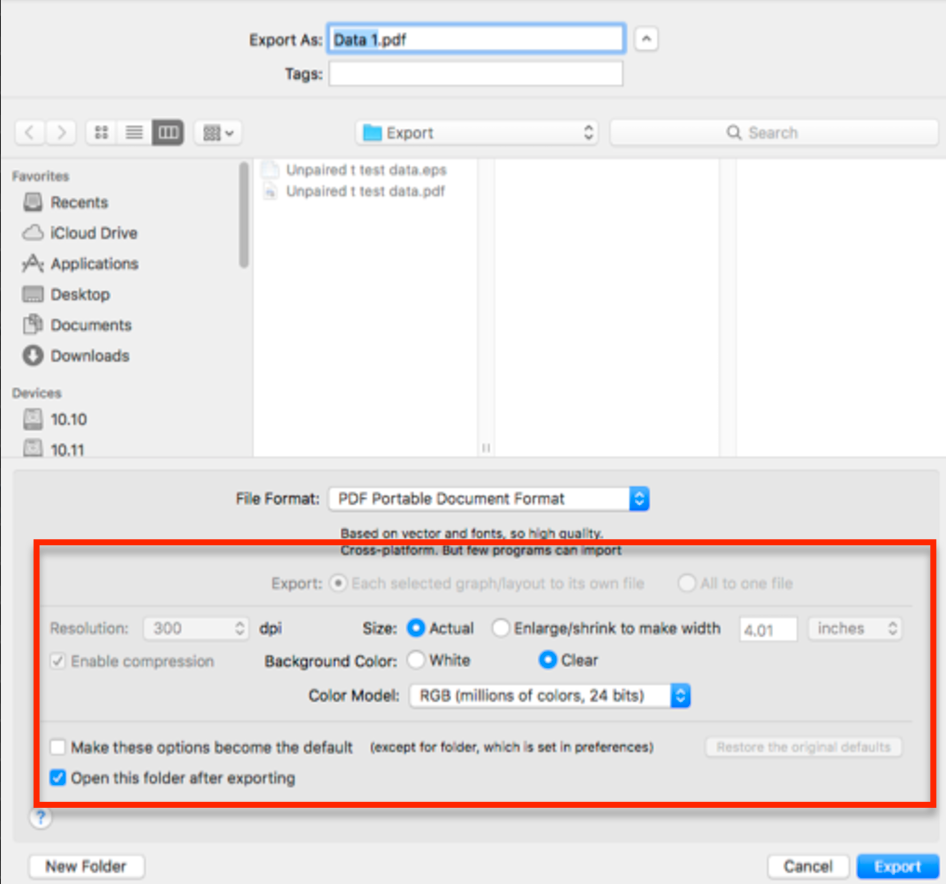
Exporting still works. You just get the default settings. These are either defaults we baked into Prism, or defaults you set (by checking the option at the bottom to make your choices for one graph the default for future exports of that format).
Workaround. You can write a script that initiates the export and sets all the options. Read an overview of Prism scripting, and then read the details of scripting exporting here.
- If you try to rename a sheet (page) within in the navigator, Prism will crash. The workaround is to use the Edit...Rename sheet command to edit sheet name in a dialog.
- When you choose colors of any graphic element, you may see a set of custom colors at the bottom of the color picker (if you created any). While you can see these, you can't actually choose these color swatches with Prism 6 and High Sierra. All other methods of choosing colors work fine. Here is a workaround: First click in the toolbar within the color picker, then click on the custom color, and finally press the Enter key. That will select and use the custom color.
We do not plan to issue any more updates to Prism 6, as High Sierra was released more than a year after the release of Prism 7.
Prism uses the MacOS APIs properly and all these problems are really due to High Sierra. We have reported the problem to Apple, and hope they will fix it in an update. But we have no control or knowledge of when or whether it will get fixed.