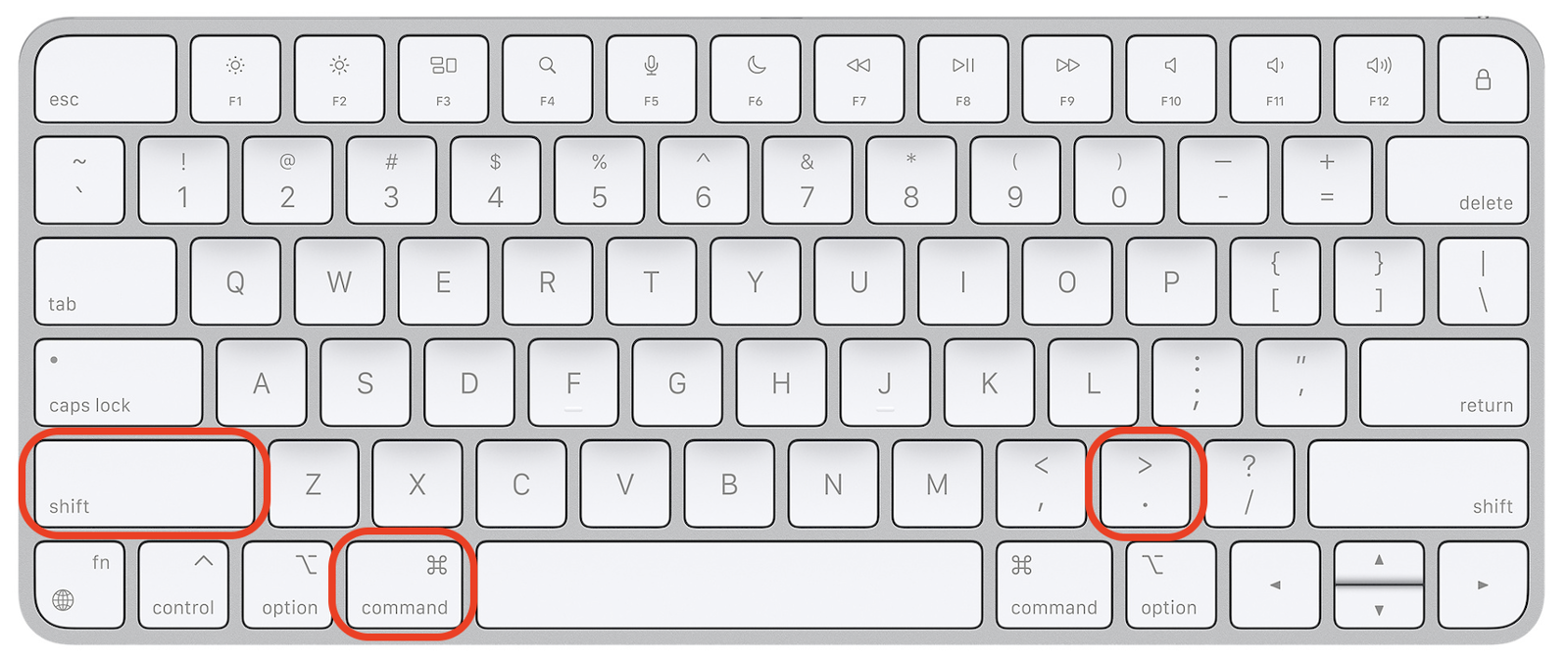How to view files on your Mac that are normally invisible?
Why are files invisible? Why would I want to see invisible files?
In order to prevent you from accidentally deleting or renaming files that may lead to system problems, macOS hides some files from you. However, this may also prevent you from doing some troubleshooting in certain situations. If we give you instructions to remove an automatic backup folder or the serial number file and the appropriate folders don't exist, you need to set your system to show invisible files.
There are several ways to view invisible files on a Mac:
Method 1. Use the Go menu in Finder to get to the Library
The Library folder (sometimes shown as ~/Library) is a location where many hidden files are stored (and is hidden itself). Getting to the Library folder is normally the first step in finding a hidden file that you need associated with Prism. So you should use this method if you know what you’re looking for in your ~/Library folder.
How to get to the Library folder:
- In Finder, hold down Option ⌥ and click Go at the top of your screen in the Menu bar
- Click on Library from the menu.
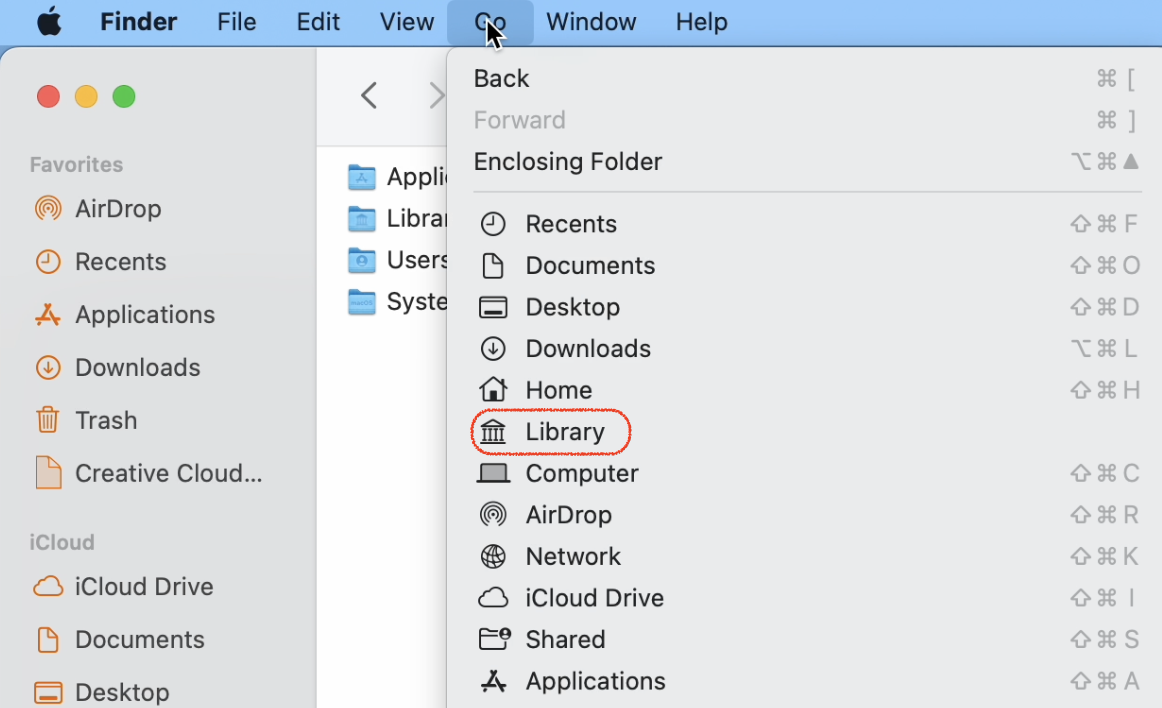
Method 2. Use a keyboard shortcut
-
In Finder, open up your Macintosh HD folder.
-
Press Command+Shift+Dot.
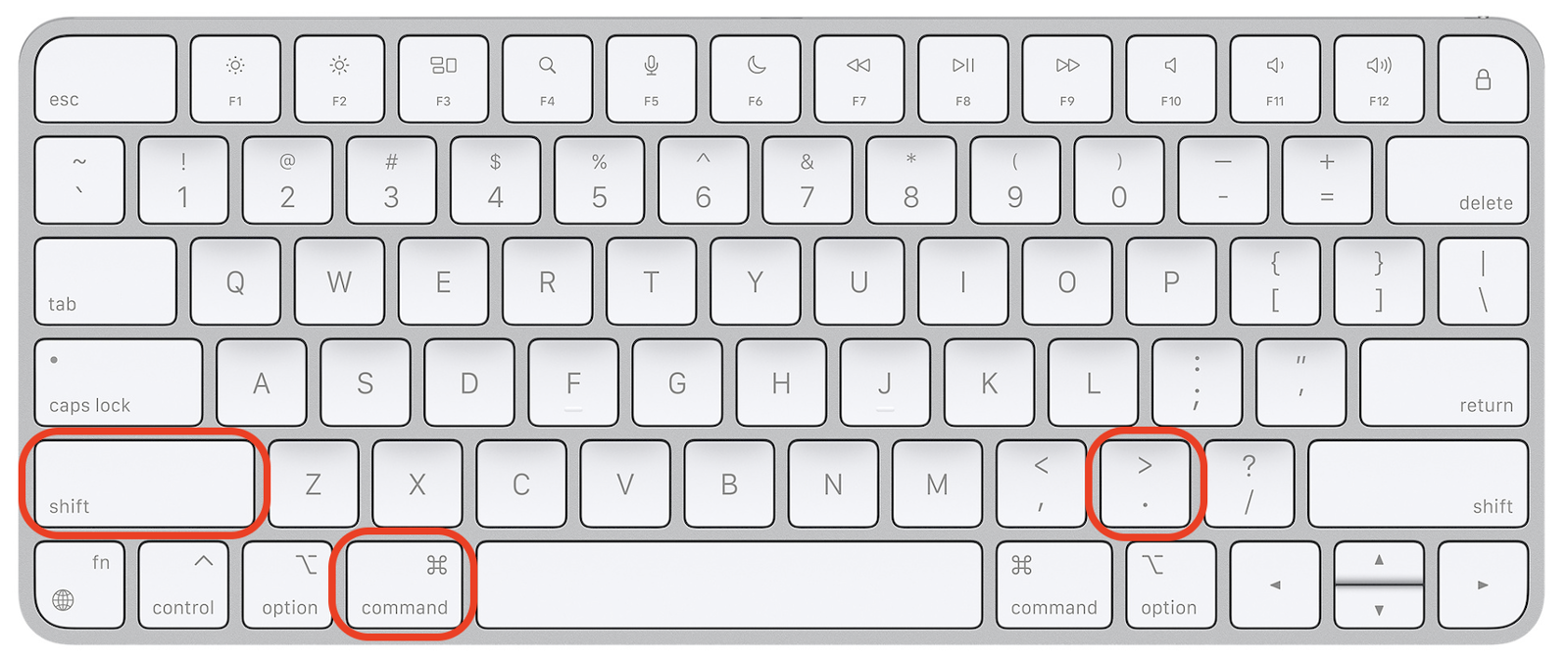
- Your hidden files will become visible.
-
Navigate to the needed folder.
-
Repeat step 2 to hide them again!
This process will also work elsewhere, including your Documents or Applications folders.
Method 3. Use Terminal
If you don't know what Terminal is, do not use this section. It's for Geeks only and making a mistake while using Terminal can have serious consequences for your system.
-
To show hidden files and folders, enter this command into Terminal:
defaults write com.apple.finder AppleShowAllFiles TRUE ; killall Finder -
To hide those files again, enter this command into Terminal:
defaults write com.apple.finder AppleShowAllFiles FALSE ; killall Finder