Where are the results of my analysis?
If you can't find the results you are looking for, they are probably in a separate subpage. The results of some Prism analyses are distributed among more than one view, or subpage. To find the right one:
- If you use Prism 3, switch between subpages using the drop-down on the bottom row of your toolbar.
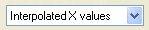
- If you use Prism 4, use the drop down next to the sheet name drop down on the toolbar. Or, easier, click the appropriate subpage in the Navigator.
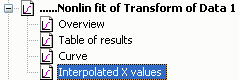
Some other reasons for why you might not find the results you are looking for:
- If you attempted to transform X values and got no results, you may have formatted the X column for entry of text rather than numbers. On the data table, you'll see that the X column is labeled "X labels" rather than "X values", and that the numbers are left justified rather than right justified. To change the format, click Change, then Column format.
- If the desired results are in view, but some cells are not filled in, Prism may have omitted those values because they involved illegal math operations.
- Make sure the Results sheet for your analysis hasn't been scrolled to the right so that the results are out of view.















