- Prism
FEATURES
Analyze, graph and present your workComprehensive analysis and statisticsElegant graphing and visualizationsShare, view and discuss your projectsLatest product features and releasesPOPULAR USE CASES
- Enterprise
- Resources
- Support
- Pricing
Prism 10.6.0
Prism 10.6.0 was released on August 20, 2025.
Automatic Cluster Number Selection for K-means clustering
Take the guesswork out of K-means clustering with our new consensus metrics feature** that automatically determines the optimal number of clusters for your dataset.
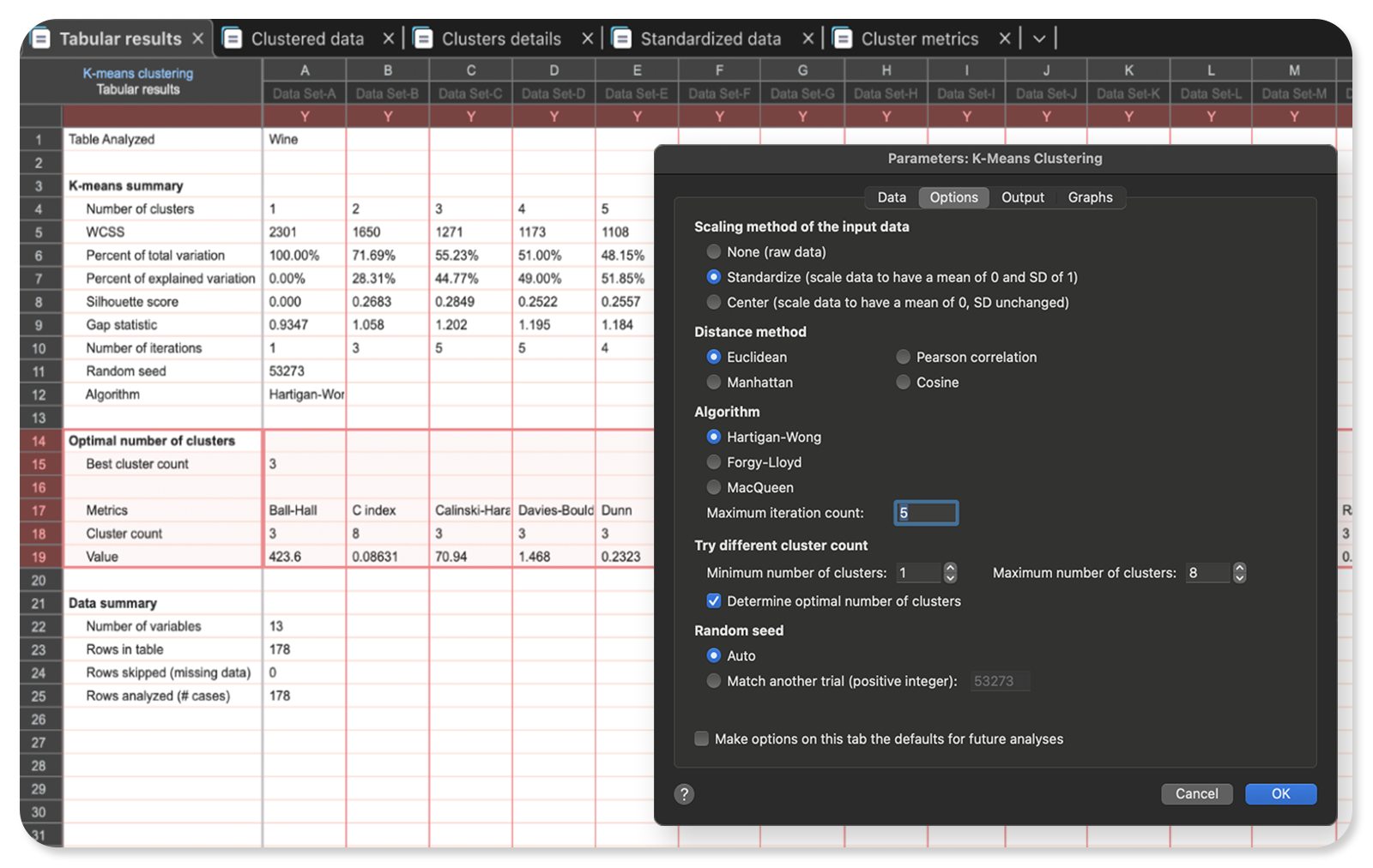
- Multi-Method Approach: Utilizes a set of 17 methods to determine the optimal number of clusters based on different metrics.
- Consensus-Based Decision: Employs a consensus method to select the number of clusters that is most frequently recommended across all 17 tests.
- Accuracy: Helps avoid patterns that are too broad or too fragmented, leading to more meaningful clustering results.
A Note on Cluster Number Selection
Finding the right number of clusters for your data can be difficult. Too few clusters might hide important distinctions, while too many can lead to irrelevant groupings.
Prism 10.6 addresses this by calculating metrics from 17 different methods, each with its own way criteria for determining how to optimize the clustering of your specific data.
The number of clusters that gets the most "votes" from these 17 methods is the one Prism recommends, providing a more reliable and robust result. This approach is often referred to as a consensus method, where the final answer is determined by agreement among multiple independent measures.
**Note this feature is available for GraphPad Prism for Enterprise.
Improved Title Controls for Magic
Gain more precise control over how your graphs are formatted with Magic with individual controls* for Graph, X axis, and Y axis titles
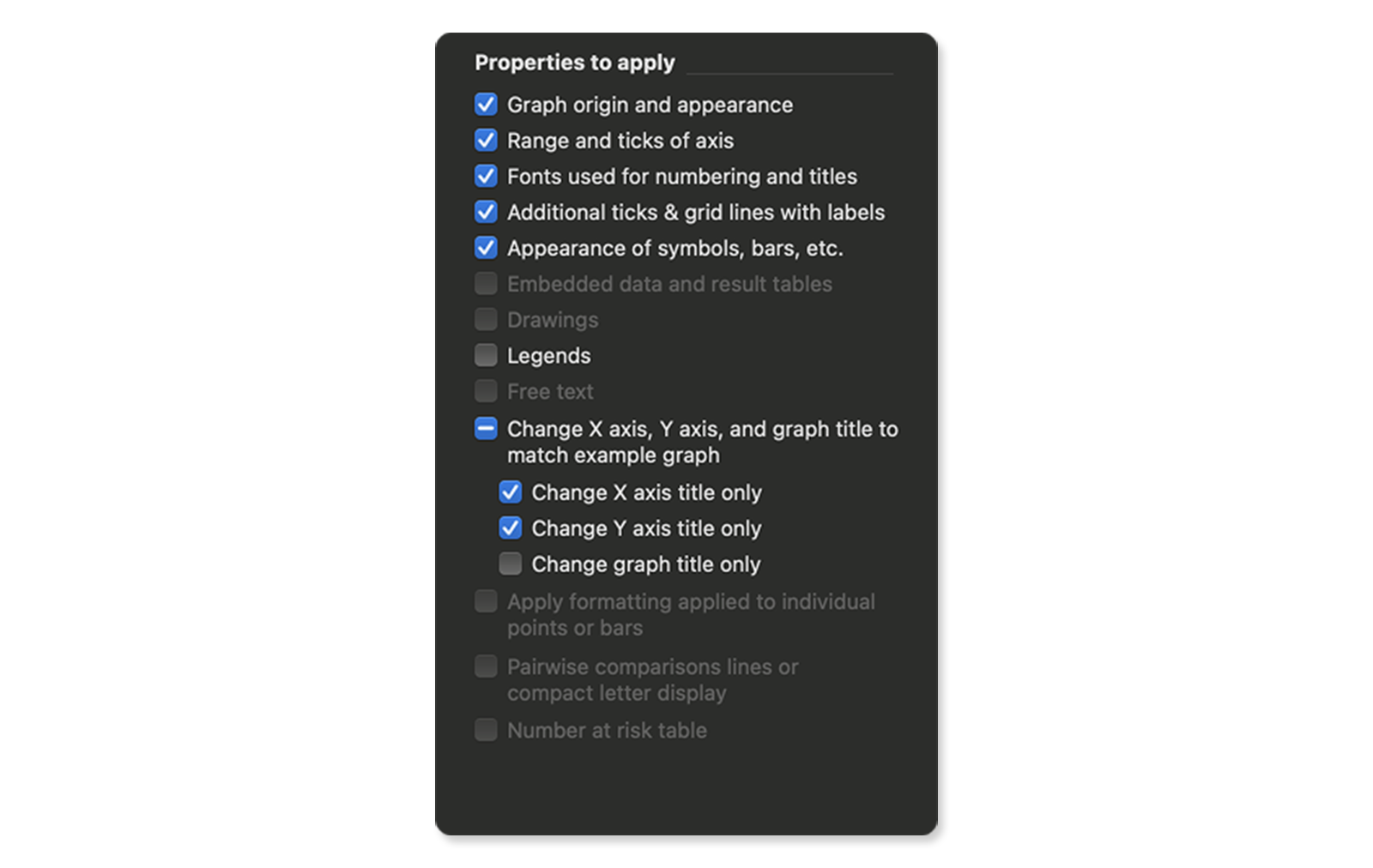
- Individual Control: Selectively modify the Graph, X axis, and Y axis titles.
- Simplified Workflow: Toggle all three titles with a single click.
- Customization: Easily apply changes to titles without affecting other graph elements.
*Requires a named-user Prism license (not available for serial number-based Prism licenses)
Better controls for Extract and Rearrange
New options provide more precise control over data extraction and rearrangement.
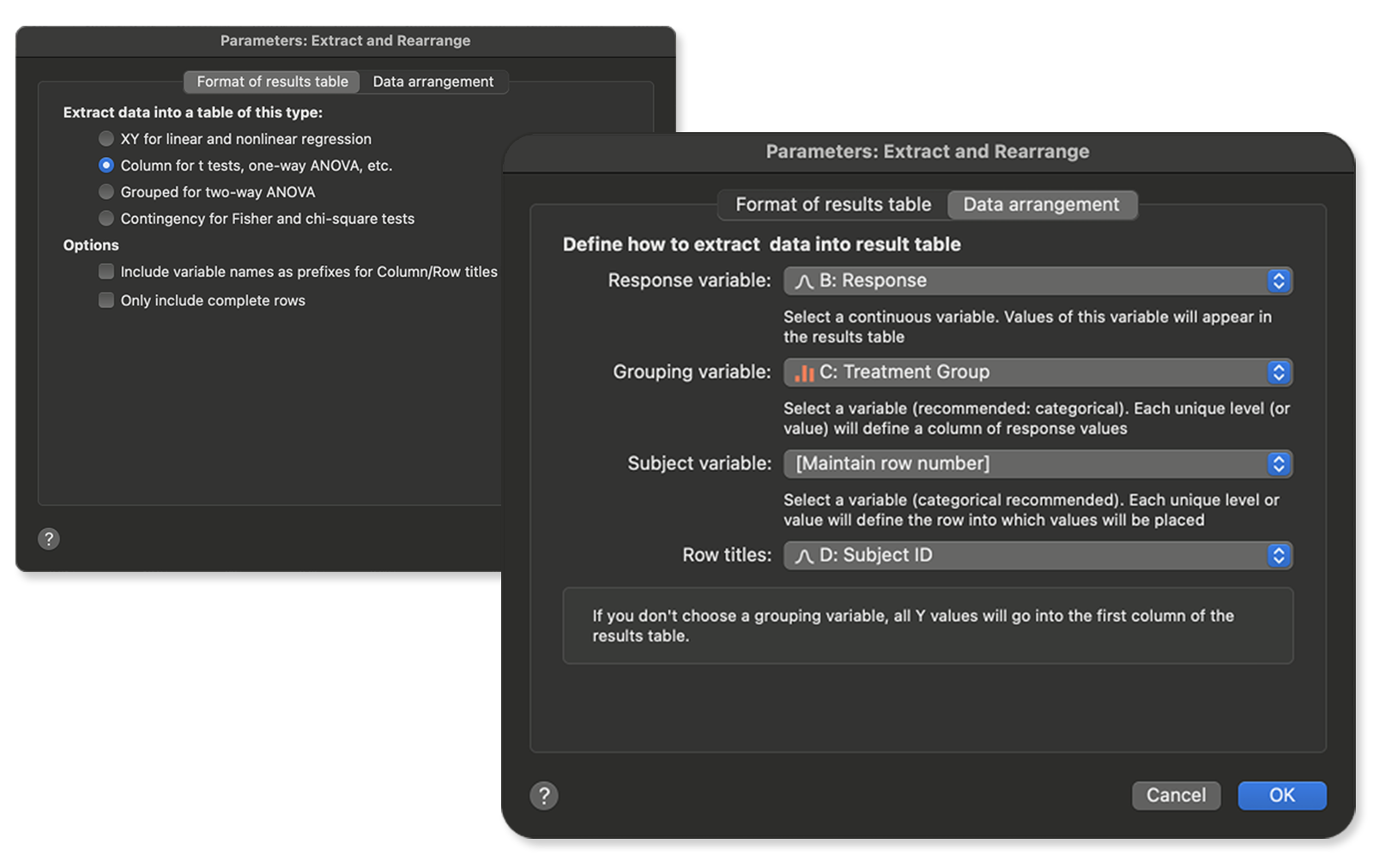
- Complete Rows Only: A new option to report only complete rows, excluding blank or empty ones.
- Subject Variable Support: Specify a subject (row) variable when extracting data to column format for repeated-measures analyses.
- Custom Row Titles: Carry over values from a specified variable or row titles into the extracted results.
- Intelligent Alerts: A floating note alerts users when multiple values are being mapped to the same cell, preventing data loss.
More intuitive Confidence Interval options for Multiple Regression
Streamlined confidence interval controls make multiple linear regression, multiple logistic regression, and Cox proportional hazards more accessible and easier to understand
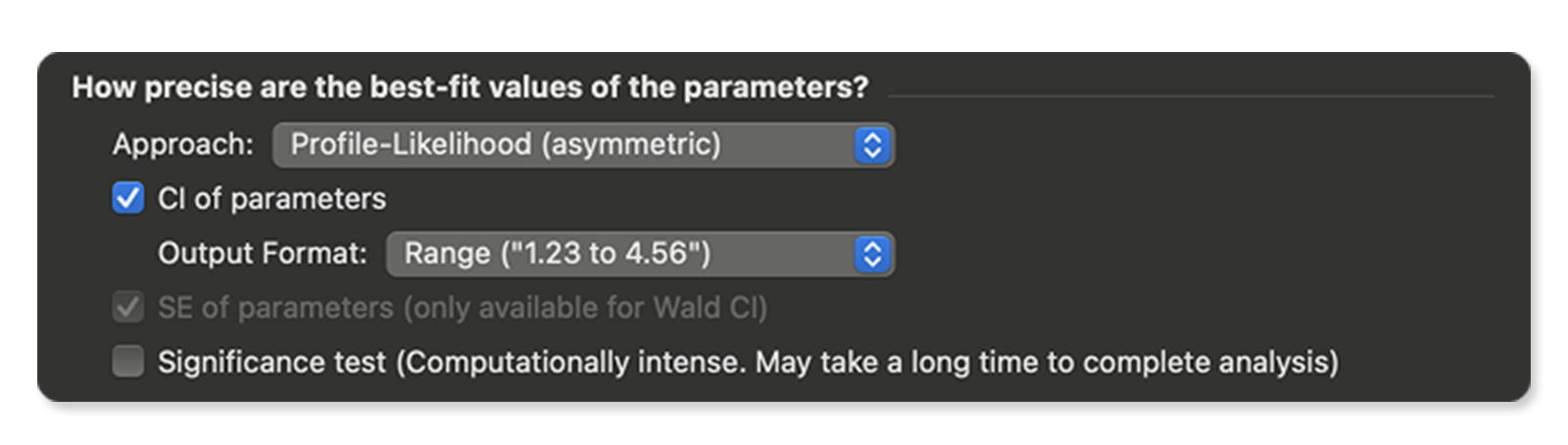
- Clear Approach Selection: Choose between profile-likelihood or Wald confidence intervals at the start.
- Customizable Output: Specify which results to report, including upper/lower limits, standard errors, and P values.
- Streamlined Interface: The new arrangement makes it easier to understand and configure confidence interval settings.
Complete Release Notes
New Features
Consensus Metrics for Optimal Cluster Number - Take the guesswork out of clustering analysis with our new consensus metrics feature. This powerful addition automatically evaluates multiple clustering algorithms and statistical measures to provide data-driven recommendations for the optimal number of clusters in your dataset. No more manual trial-and-error - let Prism's advanced analytics guide you to the most statistically sound clustering solution for your research.
Enhanced Extract and Rearrange Analysis - Transform your data manipulation workflow with comprehensive new capabilities for the Extract and Rearrange analysis. Define subject variables for column output data format, specify custom row titles to carry over variable information for better data organization, and choose to report only complete rows for enhanced data clarity. Plus, intelligent alerts now notify you when multiple input values map to the same location, clearly indicating which values were retained or omitted - giving you complete transparency and control over your data restructuring process.
Feature Improvements
Statistical Analysis
- Made parameter diagnostic options more intuitive in Multiple linear/logistic and Cox regression parameters dialog
- Moved the "Type" dropdown up in the control hierarchy to clarify that it applies to all three subsequent options: CI, standard error (SE), and significance test/P values
- Renamed the "Type" dropdown to "Approach"
- Enabled SE calculations when the Wald approach is selected, even if CI for parameters is not chosen
- Added the new transform "Inflection Point = (1/K)*ln(ln(YM/Y0))" for the Gompertz growth function
Graph Customization
- Made it possible to change the Y and X axes titles of the target graph independently in the Magic dialog
- Enabled the export of graphs and layouts to the SVG format
- Improved the descriptions of file formats in the Export Graph/Layout dialog
- Implemented a feature that allows the loading plot to have a different color than the PC scores while incorporating the specified group color used in the PC scores graph on the biplot graph for enhanced visual distinction
Performance
- Fixed an issue causing reduced performance of rendering heatmap graphs in projects with large data sets for Prism activated with user-based license
- (Windows) Improved the performance of switching between graph and layout sheets that contained large imported images
Analysis-Related Bug Fixes
- Fixed the issue in which incorrect values were displayed in the 'Mean diff. CI plot' tab of Nested t test result sheets when analyzed data contained missing values
- Fixed the issue in which X[Y] (the value of X for a given value of Y) transformations were incorrectly reported as the same value for all datasets when using a custom formula with the "share hill slope" constraint in Nonlinear Regression with shared parameters
- (Windows) Fixed the issue in which data sets with data were displayed multiple times in Select and Transform result sheets when some data sets were deleted from the data table
- (Windows) Fixed the issue in which data linked to the Nonlinear regression results were not updated in the data table after changing parameters in the 'Constrain' tab of the parameters dialog.
- (Mac) Fixed the issue in which Bland-Altman method comparison analysis resulted in empty result sheets when a label variable was included
- (Mac) Fixed inconsistencies in the text of the ‘Extract and rearrange’ analysis parameters dialog, ensuring uniformity in wording for macOS and Windows users.
Graphing Bug Fixes
- Fixed the issue in which variable values were not applied for Heatmap axis labels when the 'Row titles' option was previously selected in the Format Axes dialog or Axes tab of the Inspector
- Resolved the issue in which the distance between rows of the Number at Risk table unexpectedly increased when X title or group titles were multi-lined
- Corrected the dashed line for 95% Confidence Intervals in One-way ANOVA graphs with lognormal distribution that was incorrectly plotted at X=0 instead of the expected X=1
- Fixed the issue in which annotations on scatter plot graphs were covered by symbols - annotations now display above symbols
- Resolved the absence of default data set titles in result sheets of Unpaired t test when analyzed data table lacked column titles - graphs now display appropriate X axis labels
- Fixed the issue in which symbols were not displayed and editing options were disabled in graphs generated from Transform analysis applied to Nonlinear regression 'Curve' results
- Fixed the issue in which symbols overlapped with annotations in scatter plots with bar graphs when symbol size or error bar thickness was increased
- Corrected symbol display on column scatter plots that were incorrectly shown as 'One symbol per row' instead of the expected 'Scatter dot plot' when an empty data set was present
- Fixed the issue in which mean lines and boxes were shown on Nested graphs for empty sub-columns in the data table when the gap for missing values was more than 0%
- Eliminated unnecessary zeroes shown in annotations for missing values on grouped and nested graphs with bars
- Fixed the crash that occurred when creating Scatter or 'Symbols (at mean or median)' grouped graphs with 0% spacing set for blank cells when any data set contained missing values and the difference between the last values of the data sets was more than 6 rows
- Resolved the issue in which data points from data sets except for the first one were not displayed on Superimposed symbols graphs from the Grouped graph family when the first row was blank for that column in the source data table with errors
- Fixed the issue in which changing the font size of one Number at Risk table element affected the size of the whole table
- Corrected "Clustered data" graphs that would appear empty after performing K-means analysis when an empty column was inserted between two continuous variables in the input data table
- Resolved the issue with creating empty heatmap graphs from MV data by adjusting the UI for selecting "Metric Variable" and "Metric", and disabling invalid options in heatmap dialogs and the Inspector
- Fixed the issue in which the Y axis disappeared after changing the scale to Log 2 or Log 10 for the Loadings graph generated from PCA analysis
- (Windows) Corrected legend misalignment that occurred when pasting graphs from layouts in a Prism document created in Mac Prism into MS PowerPoint on Windows
- (Windows) Fixed the issue in which the upper part of bars was missing in grouped interleaved scatter bar graphs when the Y axis was segmented and there were hundreds of data points
- (Windows) Resolved the issue in which error bars were displayed in the wrong direction (below) on 'Scatter plot with bar' graphs when the error bar was longer than the length of the bar
- (Windows) Fixed the issue in which plotted negative values were incorrectly shifted upward in grouped graphs when the direction of the error bar was set to 'Above'
- (Windows) Fixed the issue in which graphs disappeared after performing 't test' or 'multiple t test' analysis and clicking the Undo button while in the graph gallery
- (Windows) Resolved the issue in which error bars displayed as lines overlapped annotations in column bar graphs - annotations are now correctly positioned above error bars
- (Windows) Fixed the issue in which annotations were cut off in exported graphs when the Y-axis was hidden and the graph title was removed
- (Windows) Corrected decimal display for zero values in annotations that were not being shown on graphs
- (Windows) Fixed the issue in which annotations disappeared for the first column when changing the appearance to aligned or scatter dot plot with bars
- (Windows) Resolved the issue in which it was not possible to format symbol colors on graphs from data tables that were set to "Grouped or Nested" format with only one row of data
- (Windows) Fixed the issue in which embedded data tables in graph pages did not update automatically to reflect changes from results
- (Windows) Corrected bar borders that crossed the axis when the border thickness was set to bold
- (Windows) Resolved the issue that prevented vertical distribution of text objects on graphs
- (Windows) Fixed the issue in which disabled left Y-axis was displayed instead of the right Y-axis when the 'Right Y axis' option was selected in 'Format Graph' for Survival graphs
- (Windows) Fixed the issue in which inapplicable 'Appearance' and 'Plot' options were applied to graphs after changing the scale to Log for the Y-axis when the data table had mean and error format
- (Windows) Corrected missing plotted values and sample sizes that were not displayed on 'Before-after' Column graphs
- (Windows) Resolved the issue in which adding new data sets from transforms to graphs could cause existing data to randomly disappear or reappear in the graph
- (Windows) Fixed an issue in which aligning grouped text objects on a graph caused individual items to overlap instead of maintaining their original spacing.
- (Mac) Fixed the issue in which the 'Set Font' button in the Format Graph dialog's Labels tab for Heatmap graphs did not function properly and caused crashes after exiting the dialog
- (Mac) Fixed the issue in which changing the Y-axis scale from Linear to Log10 incorrectly displayed standard deviations as geometric values on graphs instead of the expected mean ± SD format
- (Mac) Fixed the issue in which it was not possible to perform changes for 'Before-After' graph type with 'Lines only' plot via 'Format points' submenu for selected rows in data tables
- (Mac) Fixed an issue in which the bubble color and size dropdowns in the Biplot and PC scores graph did not display variables when column titles were deleted in the source data table, ensuring default titles are now present when titles are missing.
- (Mac) Fixed the issue in which the preview of graphs generated by PCA were empty in the "Change Graph Type" dialog after applying "Symbol fill color" or "Symbol size" and using the undo operation
Other Bug Fixes
- Resolved the issue in which the 'Apply formatting applied to individual points or bars' option in the Magic dialog was disabled for grouped scatter graphs
- Fixed the issue in which a new info sheet was unexpectedly duplicated during 'Duplicate Family' operation when the auto-create option was disabled
- Corrected the behavior of frozen graphs that would unexpectedly be altered upon opening the project
- Fixed the issue in which custom column titles in green result sheets of Unpaired t test, Simple linear regression, PCA, and clustering analyses were unexpectedly replaced with titles from the source data table after results recalculation
- Resolved the issue in which a 'Disk or memory error occurred' alert would appear when changing the random effect option in Nested t test parameters dialog after reducing the number of subcolumns in the analyzed data table
- Fixed the crash that occurred when performing the Magic command on Dendrogram or Heatmap graphs when the example graph had a segmented X-axis
- Fixed the crash that would occur when performing the undo operation after updating the parameters for a Monte Carlo simulation if the source simulated data contained outliers
- Fixed the crash that would occur upon selecting a result sheet from the gallery view in a Prism project with a corrupted sheet structure
- Fixed the issue in which results disappeared from frozen Extract and Rearrange result sheets in reopened projects when the results table format was previously changed
- Corrected the parameter selection that was changed from 'Wald' to 'Profile-Likelihood' in the 'Parameters: Multiple Linear/Logistic regression' dialog in reopened .prism projects
- Fixed the issue in which drawings and graphs moved at different speeds while dragging them together on a multiple variables graph sheet
- Fixed the issue in which the floating note with the message "The Paired t test requires at least three sets of paired values" did not appear when the source data table did not contain enough data
- (Windows) Resolved the issue in which duplicated sheet titles did not update to reflect the new family name after performing 'Duplicate Family' command with renaming
- (Windows) Fixed the issue in which Prism did not accept scientific format for the 'Value or Range' text field in the 'Color Mapping' tab of 'Format Graph' dialog for heatmap graphs
- (Windows) Corrected dropdown menu malfunctions in One-Way ANOVA parameters dialog that occurred when selecting certain groups for comparisons, which resulted in incorrect group names and missing selections
- (Windows) Fixed the crash that occurred upon closing a project after visiting the PCA graph when newly added variables were checked in the re-opened Parameters: PCA dialog
- (Windows) Resolved the issue in which 'Disk or memory error occurred' alert appeared when attempting to change settings in 'Parameters: t Tests' dialog invoked for result sheets after cutting/clearing entire data in the source data table
- (Windows) Fixed the issue in which Categorical variables were present in the list of response variables in Cox Proportional Hazards Regression analysis dialog
- (Windows) Fixed the crash that occurred when changing Percents option to Fractions in 'Change Graph Type' dialog for Survival graphs when the linked result sheet was orphaned
- (Windows) Fixed the crash that occurred when invoking 'Parameters: Extract and Rearrange' dialog from result sheets when the source data table was previously deleted
- (Windows) Resolved the crash that occurred when publishing .prism projects with non-Latin characters in the name to Prism Cloud when the system locale was set to Japanese
- (Windows) Fixed the issue in which it was possible to apply values with more than 15 significant digits for outputting results in 'Parameters: K-means clustering' dialog
- (Windows) Corrected data import to Info Notes when the 'Import starting at row' option was specified in the Notes section of 'Import and Paste Special Choices' dialog
- (Windows) Fixed the issue in which pasting content from a floating note in one project to a new floating note in another project resulted in the content adopting default formatting instead of original styles
- (Windows) Fixed the issue in which the 'Update Project' dialog was shown instead of 'Publish as New' on an attempt to publish the project to the Prism Cloud as a new one using the corresponding command from the File main menu
- (Mac) Fixed the crash that occurred when deleting a graph sheet that was previously placed on a layout
- (Mac) Corrected the 'Justification' button that was incorrectly available in the 'Text' section on the toolbar when selecting a range of cells in a data table
- (Mac) Resolved the issue in which the color of text objects was white instead of black when Prism was launched after setting system preferences to 'Dark' mode
- (Mac) Fixed the issue in which Prism did not relaunch automatically into Viewer Mode after clicking the "Switch To Prism Viewer" button in the alert about an expired license
- (Mac) Corrected copied values from info tables to Info and floating notes that appeared as white text under Dark mode
- (Mac) Fixed the issue in which the 'Create' button in the ‘Create New Graph’ dialog for MV heatmaps was unexpectedly enabled when an inappropriate metric was selected for categorical variables.
- (Mac) Fixed an issue in which switching to the gallery mode for graphs caused repeated "Calculating..." popups and thumbnail flickering, leading to application unresponsiveness, if the project contained linked CSV files.
- (Mac) Fixed an issue where thumbnails in the data table and result sheet galleries displayed in light mode regardless of the selected Dark Mode appearance.
- (Mac) Fixed the issue in which an alert with incorrect text appeared while attempting to perform K-means clustering if the source data did not contain continuous variables
- (Mac) Fixed the issue in which graph titles were absent from graphs if the 'ForEach' scripting command was used to duplicate families and import data
* Requires a named-user Prism license (not available for serial number-based Prism licenses)
** Requires a Prism Enterprise license
*** Requires a Prism subscription with an associated Prism Cloud Workspace
Analyze, graph and present your scientific work easily with GraphPad Prism. No coding required.
