GraphPad programs and OS X 10.6 (Snow Leopard)
This FAQ discusses GraphPad programs and Mac OS X 10.6 Snow Leopard. For information on GraphPad products and other versions of OS X, please follow these links:
GraphPad products and OS X 10.8 Mountain Lion
GraphPad products and OS X 10.7 Lion
GraphPad products and OS X 10.(X.6) Leopard, Tiger
Snow Leopard (OS X 10.6)
What is Snow Leopard?
Apple released a new version of OSX, 10.6 Snow Leopard, on Aug. 28 2009.
GraphPad Prism 5 and Snow Leopard
GraphPad Prism 5.0d runs fine under Snow Leopard.
Fixed bug: Fill patterns don't work in 5.0a and 5.0b.
Fill patterns don't work. They all look ugly on screen, in printouts, and when exported. The problem is that Prism draws the fill patterns in small chunks, and Snow Leopard adds a margin in between.

The only workaround is to use solid fills for bars, avoiding fill patterns altogether. Apart from this bug, many prefer solid fills over patterns (which really are a relic from the days of pen plotters). Even if you are restricted to monochrome for publishing, you can distinguish bars with shades of gray. To choose a solid fill, rather than a pattern, choose the top choice in the pattern drop down. (Prism file)
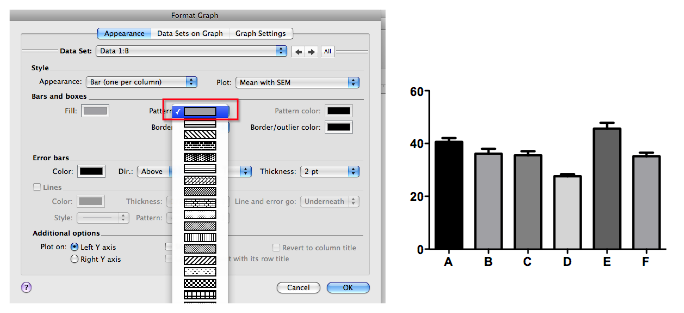
We fixed this bug in release 5.0c.
Fixed bug: Black isn't black in pdf.
Black colors appear gray when the graph is exported to a pdf file using CMYK colors, and viewed in Preview. Choose RGB colors instead, and the pdfs look fine. Or export a tiff file with CMYK colors. Note that the pdf file is fine, but is just rendered differently by Snow Leopard. We don't entirely understand this issue yet, but it is in part due to the fact that Apple changed the default value of gamma, which determines how colors appear on computer screens.
Fixed in 5.0c.
Prism 5 (Versions earlier than 5.0c): Other minor glitches
- The Send-to-Powerpoint button and command don't work. Use Copy and Paste instead.
- When running a Prism script, the script log is always empty.
- Editing sheet names in the navigator looks ragged.
- The slider on the info page separating info constants from notes looks corrupted.
- Exporting to the obsolete PICT format doesn't work.
- Exporting using the monochrome color model (to export colorful graphs as black and white) doesn't work.
- Exporting to JPG, BMP or TIF doesn't work if you choose RGB color scheme with 256 colors. The dialog appears, but no file is exported.
- If you save a Prism file as XML, its icon is blank.
We have fixed all these problems in version 5.0c.
Prism 4: Cannot export graphs or layouts
Prism 4 crashes under Snow Leopard as soon as the Export dialog appears. We know of no work around for this.
InStat, StatMate, and Prism 4: You must install Rosetta
InStat 3, StatMate 2 and Prism 4 use an older style of Mac programming. They run perfectly on current macs using an Intel chip, but do so by relying on Apple's Rosetta system. Apple created Rosetta so programs written for the earlier generation of Macs that use a PowerPC chip will also work on newer Intel Macs. This is truly amazing software that just works. You don't even know it is there.
With OSX 10.4 (Tiger) and 10.5 (Leopard), Rosetta was automatically installed and simply works when it is needed. You don't have to configure it, and won't even know when it is running. The only exception is that a few people have had problems after updating to OSX 10.5.6. This page from the Apple web site explains how to fix the problem, which requires running the 'combo update' rather than the 'incremental update' .
Rosetta is not automatically installed with OSX 10.6 (Snow Leopard). If you are updating to Snow Leopard and plan to run InStat 3, StatMate 2, or Prism 4, click the "Customize" button in the Mac OS X Snow Leopard installer and select the option to install Rosetta.
If you don't install Rosetta at the time you install Snow Leopard, or get a new Mac without it, InStat, StatMate and Prism 4 will still work just fine. The first time you run one of these programs under Snow Leopard, OSX detects that you need Rosetta and provides an easy way to install it. You only have to do this once. Rosetta will be installed from Apple's server if you are connected to the internet. Otherwise, you'll need to insert your Mac OS X Snow Leopard installation disc, open the Optional Installs folder, and double-click Optional Installs.
StatMate Network. You must update to 2.0b
There is a problem running StatMate on Snow Leopard, launching from a shared drive using a network license. It will work the first time but after that, Prism will present the incorrect message that "All licenses are in use". StatMate 2.0b (available July 2010) will solve this problem.
InStat files without extensions won't launch when you double click on them
Snow Leopard introduces huge changes in how OSX keeps track of which program opens which file. When you double-click on a file created by InStat, it may not launch within InStat. There are three ways to bypass the problem:
- Instead of double-clicking, right click (control click) on the file in Finder, and choose Open With. InStat will be one of the choices.
- Launch InStat, and use File..Open.
- Rename InStat files without extensions so they have the .ISD extension. When files have this extension, OSX knows to open them with InStat. It only gets confused with files that lack the .ISD extension. A preference within InStat can be set so all files saved from InStat automatically get this extension.















