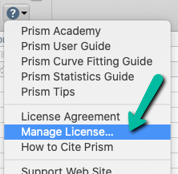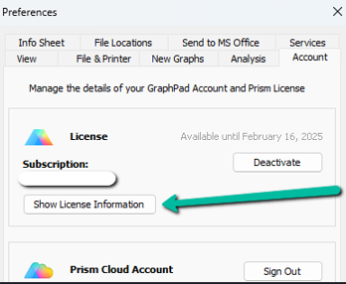How can I find my Prism serial number or license?
We ask that you include your license information when you request technical or upgrade support. This information can be easily found if GraphPad Prism is installed and has been run at least once on your computer.
Your license information varies based on how you activated Prism:
- You will have a Serial Number if you activated with a key that looks like GPS-9872345-LAT1-##### or GP9-6541968-NYT2-#####
- You will have other identifying license information if you activated with your GraphPad.com account (email and password)
In both cases, here's how to find your license information inside the Prism application depending on your Prism version.
Prism 10 and later:
- Launch the program
- Select the "Help" menu in the toolbar
- Select "Manage License"
- Click "Show License Information" and then "Copy License Information" from there
-
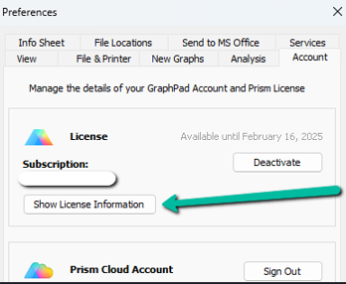
-
Prism 9 or earlier:
- Launch the program
- Select the "Help" menu (Windows) or the "Prism" menu (macOS)
- Choose "About..."
- Click "Copy Prism version number, serial number and MachineID"
Prism will copy the relevant license information to your clipboard, which you can then share with our support team.
If you have a Serial Number license, Prism will only show part of it (e.g. GPS-1123456-####-####) which is sufficient for us to find your license. However, these digits are not sufficient to activate Prism on a new computer. For this, you need the full serial number found in My Account or through your Group license administrator.
If you can no longer run the program, submit your request at help.graphpad.com. Include the name and email address of the registered license owner, and if available any other identifying information such as the original order number. We'll do our best to find you in our database, and email your license information.
Keywords: registration code where is serial lost my serial lost registration