- Prism
FEATURES
Analyze, graph and present your workComprehensive analysis and statisticsElegant graphing and visualizationsShare, view and discuss your projectsLatest product features and releasesPOPULAR USE CASES
- Enterprise
- Resources
- Support
- Pricing
How To Analyze and Graph Your Data in Prism
INSIDE THE VIDEO
Navigate Prism with ease! In a matter of minutes, learn how to go from entering data to performing statistical analyses and generating high-quality graphs.
LENGTH
8 minutes
How To Use Prism's Data Tables
INSIDE THE VIDEO
Explore one of the most important concepts in Prism - the data tables! Learn how to use Prism's data tables to make it easy and intuitive to perform the right analysis and create the graphs you want to see, and ultimately save you lots of time.
LENGTH
30 minutes
How To Import, Rearrange, and Sync Data in Prism
INSIDE THE VIDEO
Explore features designed to efficiently organize your data in Prism. Learn how to import your data, various options to arrange it, and how to keep it sync with your source files.
LENGTH
20 minutes
How To Create and Customize High-Quality Graphs in Prism
INSIDE THE VIDEO
Improve your ability to effectively visualize and present your research by learning the different ways you can customize the appearance of your graphs.
LENGTH
8 minutes
How to Find and Navigate Results in Prism
INSIDE THE VIDEO
A quick tip on how to find and navigate results in analyses that generate multiple sheets of results.
LENGTH
3 minutes
Recommended Resources
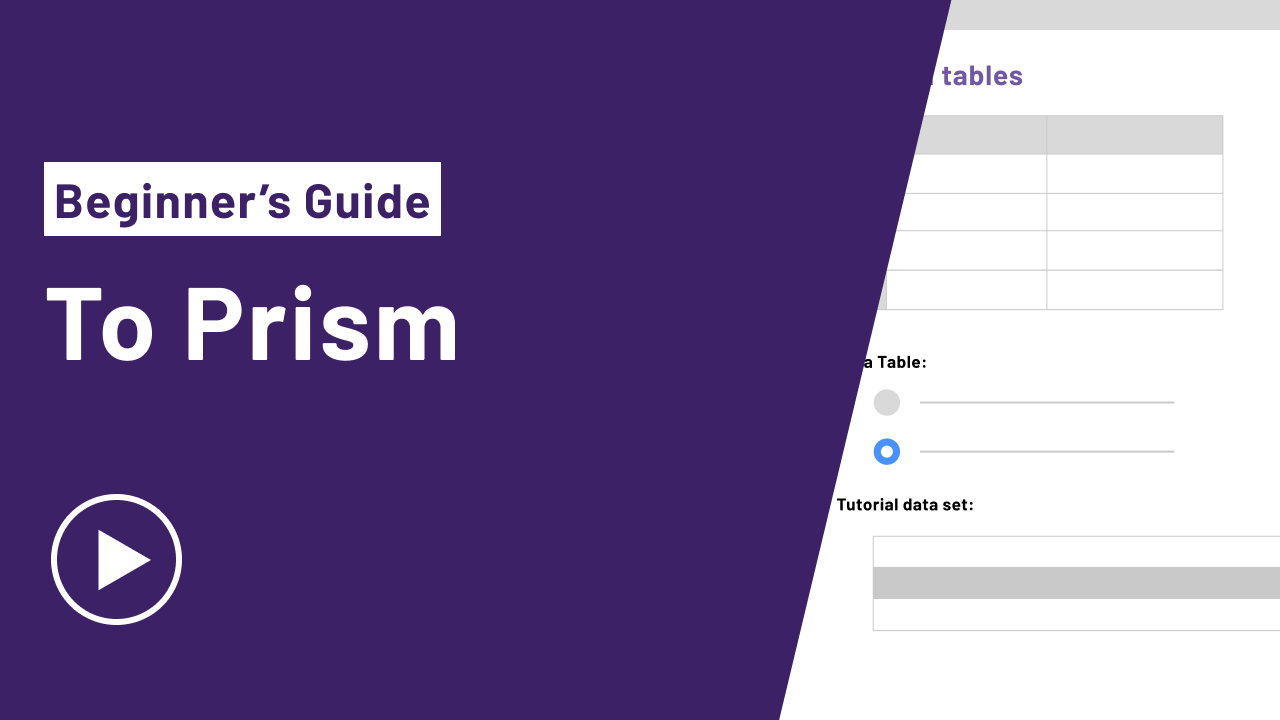
VIDEO SERIESBeginners Guide to Prism
Unlock the world of statistics with this tutorial

VIDEO SERIESQuick Prism Tips
Watch this video series to improve the way that you work

VIDEO SERIESStatistics in Prism
Master statistical analysis effortlessly with this video tutorial
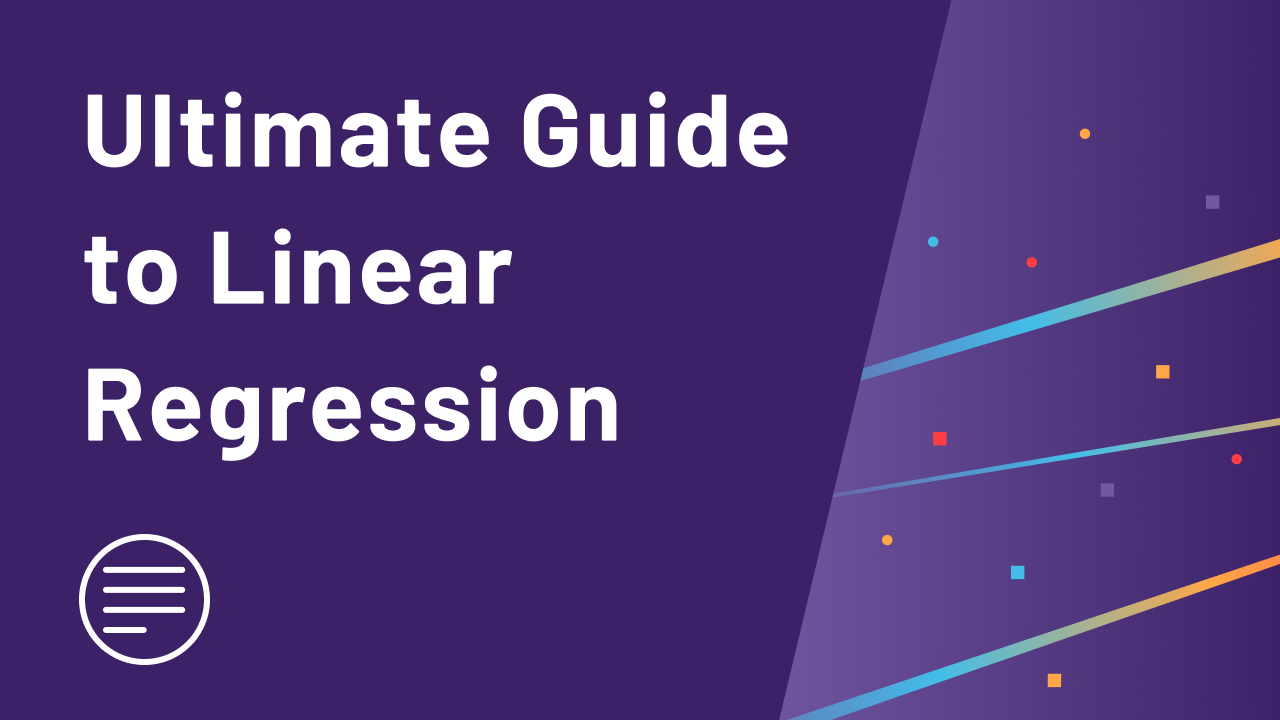
GUIDEUltimate Guide to Linear Regression
A complete step-by-step guide to Linear Regression with examples
Analyze, graph and present your scientific work easily with GraphPad Prism. No coding required.
